How to Change Location on FB Marketplace [Step-by-step Guide 2023]
Facebook Marketplace is a platform that allows users to buy and sell items within their local community. One of the features of the Marketplace is the ability to change the location of where you are browsing and posting items. This can be useful if you are moving to a new area or if you want to expand your search for items beyond your immediate location.
In this guide, we will show you how to change your location on the Facebook Marketplace, so you can start browsing and posting items in a new area.
How To Change Location on Facebook Marketplace: Video Guide
To change your address with Facebook Marketplace:
Here is a step-by-step guide on how to change your location on Facebook Marketplace:
- Open the Facebook app on your mobile device and log in to your account.
- Tap on the “Marketplace” icon at the screen’s bottom.
- Once you are on the Marketplace home page, tap on the “More” button, located in the top right corner of the screen.
- From the drop-down menu, select “Location.”
- You will be taken to a screen where you can enter a new location. You can either type in the name of a city or town or use your device’s GPS to detect your current location automatically.
- Once you have entered your new location, tap on the “Save” button to update your location on the Marketplace.
- You should now be able to browse and post items in the new location.
- You can also change your location by going to your Facebook settings and selecting “Location” to change the location you are currently in.
Note: If you want to change your location in the Facebook Marketplace on your desktop, you can do it by going to the marketplace page and in the top left corner of the page, you will find the location option. Click on it and then type in your desired location or use your device’s GPS.
With this guide, you should now be able to change your location on the Facebook Marketplace, allowing you to discover new items and connect with people in a new area.
Recommended: how to find saved items on facebook marketplace
Why would I want to change my location on Facebook Marketplace?
Changing your location on Facebook Marketplace allows you to browse and post items in a different area. This can be useful if you are moving to a new location, or if you want to expand your search for items beyond your immediate area.
Can I change my location on Facebook Marketplace on a desktop computer?
Yes, you can change your location on Facebook Marketplace on a desktop computer by going to the marketplace page and in the top left corner of the page, you will find the location option. Click on it and then type in your desired location or use your device’s GPS.
Will changing my location on Facebook Marketplace affect my personal profile location?
No, changing your location on Facebook Marketplace will not affect your personal profile location. Your personal profile location is separate from the location you set for Facebook Marketplace.
Can I change my location on Facebook Marketplace back to my original location if I change my mind?
Yes, you can change your location on Facebook Marketplace back to your original location at any time. Simply follow the steps outlined in this guide to change your location back to your original location.
How often can I change my location on Facebook Marketplace?
You can change your location on Facebook Marketplace as often as you’d like. However, keep in mind that Facebook may limit the number of location changes you can make if you change your location frequently.
Will my posts on Facebook Marketplace automatically be deleted when I change my location?
No, your posts will not be automatically deleted when you change your location on Facebook Marketplace. They will still be visible to people in the location where you originally posted them.


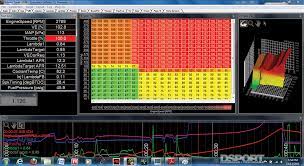

![How to Enable Inspect on Chromebook [2023 Guide]](https://techpcguide.com/wp-content/uploads/2023/02/how-to-enable-inspect-on-chromebook-1-768x432.jpg)
![How to Fix Lip Sync on Vizio TV [Step-by-step Guide 2023]](https://techpcguide.com/wp-content/uploads/2023/02/how-to-fix-lip-sync-on-vizio-tv-768x432.png)

![How to Connect a Powered Subwoofer to Passive Speakers [2023 Guide]](https://techpcguide.com/wp-content/uploads/2023/02/how-to-connect-a-powered-subwoofer-to-passive-speakers-768x432.jpg)