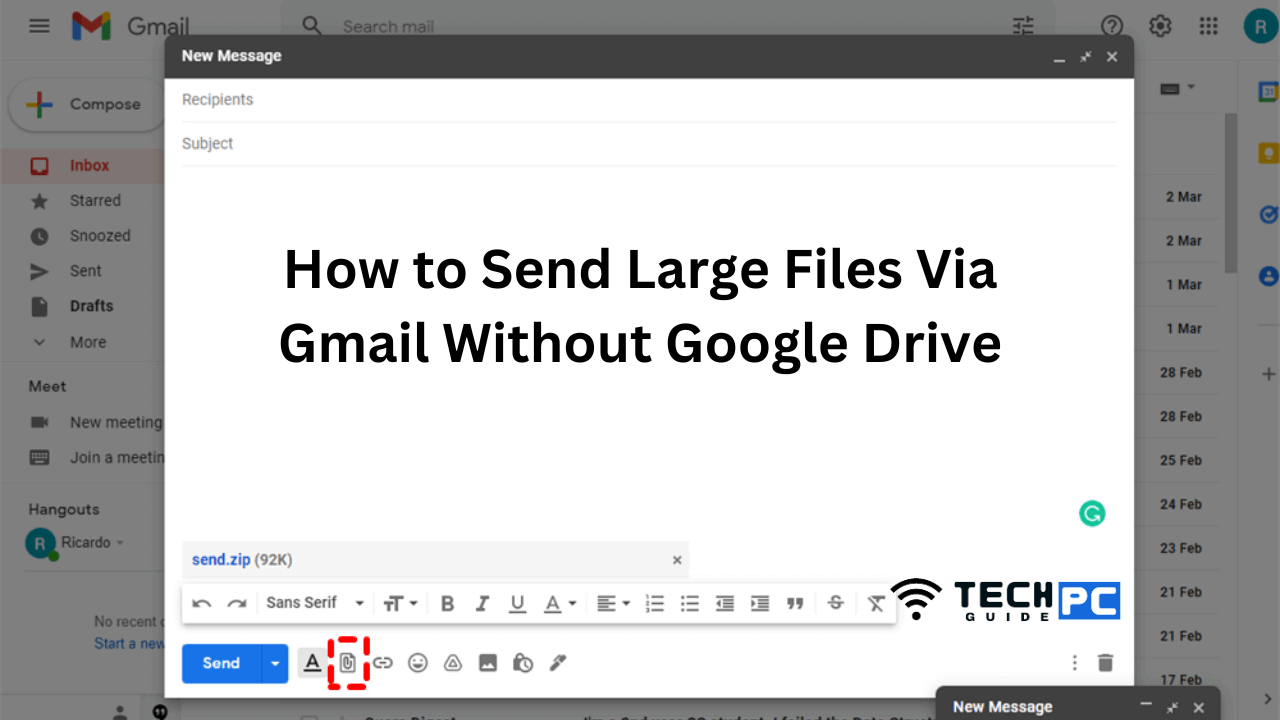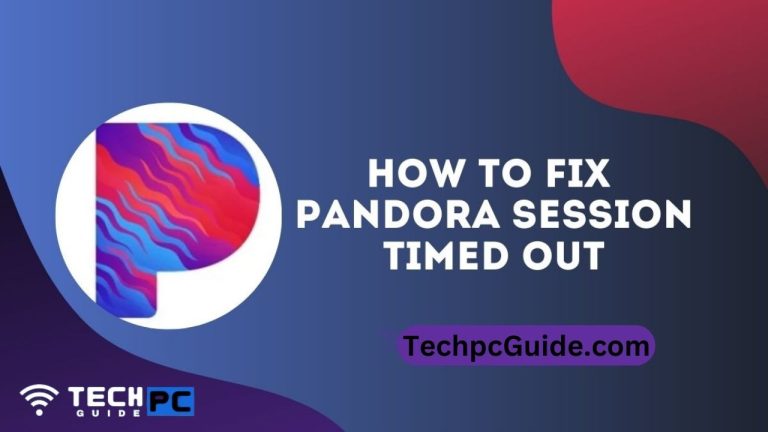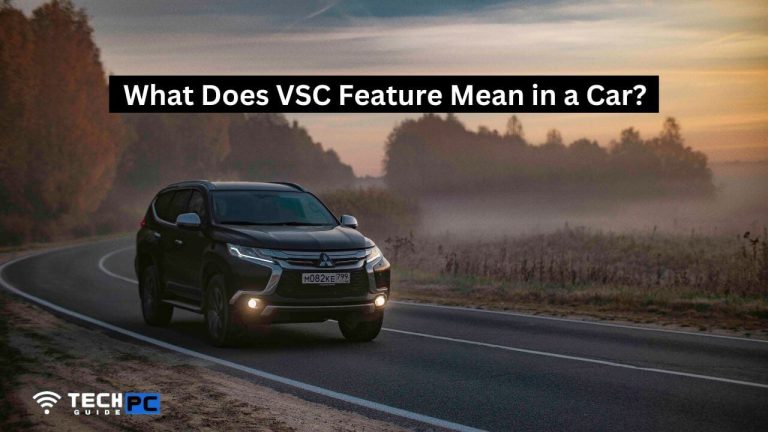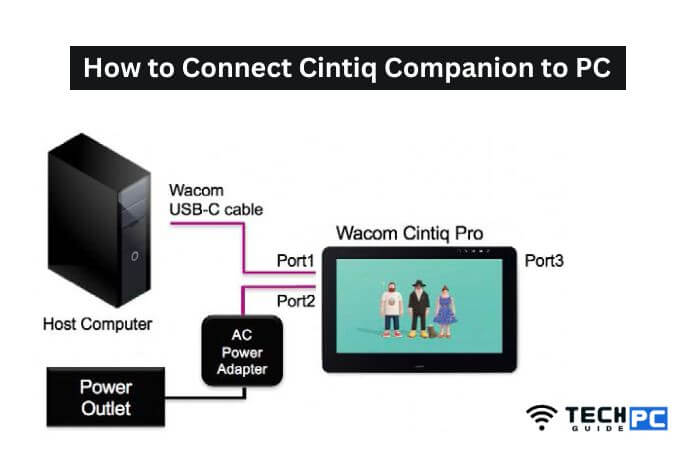How to Send Large Files via Gmail Without Google Drive
Sending large files via email can be a challenge, especially if the file size exceeds the email attachment size limit. However, you can still send large files without using Google Drive by using Gmail’s built-in feature called Google Drive. In this guide, you’ll learn how to send large files via Gmail without using Google Drive.
How to Send Large Files through Gmail Guide
- Compress the file: To reduce the file size, compress the file into a .zip archive.
- Upload the file to a file-sharing service: There are several free file-sharing services available online, such as WeTransfer or Dropbox.
- Get a shareable link: After uploading the file, get a shareable link from the file-sharing service.
- Compose a new email in Gmail: In Gmail, click on the Compose button to create a new email.
- Paste the shareable link in the body of the email: In the body of the email, paste the shareable link you got from the file-sharing service.
- Send the email: Once the shareable link is in the body of the email, click the Send button to send the email.
Recommended :How to Get Scroll Wheel Reset
How to Send Large Files via Gmail Without Google Drive FAQs
Is there a file size limit when sending large files via Gmail without Google Drive?
Yes, there is a file size limit, but it depends on the file-sharing service you use. For example, WeTransfer has a 2GB file size limit, while Dropbox has a file size limit of up to 2GB for free accounts and up to 100GB for paid accounts.
Can I send large files to multiple recipients at once?
Yes, you can send large files to multiple recipients by entering multiple email addresses in the To or Cc field of the email.
Is it secure to send large files via Gmail without Google Drive?
The security of the file depends on the file-sharing service you use. Most file-sharing services use encryption to protect the privacy and security of your files, but you should always check the security policies of the service before uploading your files.
Can I send large files to someone who doesn’t have a Gmail account?
Yes, you can send large files to someone who doesn’t have a Gmail account. The recipient will be able to access the file using the shareable link you sent in the email.
- OTT Platform: What is OTT Full Form, Meaning, Popular OTT Platforms, and More - July 6, 2024
- Mastering the Art of Knife Throwing in MM2 on Your Laptop - June 1, 2024
- How to Screen Record on Acer Laptop? - June 1, 2024