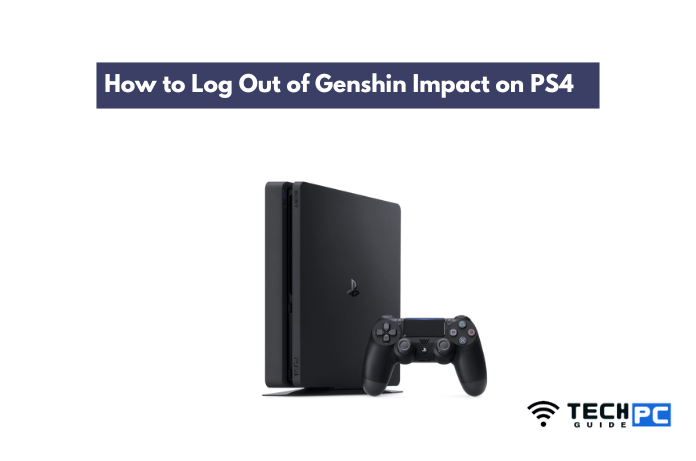How to Close Application & Games on the PS4 [Easy Guide]
How to Close Apps on PS4: Closing apps on PS4 can be done in a few simple steps. To maximize your gaming experience, it’s important to know how to close running applications to free up memory and resources for other games or apps.
This can help improve performance and prevent crashes or freezes. In this article, we’ll explain the process of closing apps on PS4 and offer some tips to optimize your console’s performance.
How to Close Apps on PS4
How To Force Close A PS4 Game
Here’s a step-by-step guide on how to close apps on PS4:
- Press the “PS” button on your DualShock 4 controller to access the home screen.
- Scroll up to the Function Area, which is located at the top of the screen, and highlight the app you want to close.
- Press the “Options” button on your DualShock 4 controller (it’s the button with three horizontal lines).
- From the options menu, select “Close Application.”
- Confirm that you want to close the app by selecting “Yes.”
- The app will now close, and you will be taken back to the home screen.
Note: You can also close multiple apps at once by holding the “Options” button and selecting “Close All Applications.”
That’s it! You have successfully closed an app on PS4. By following these steps, you can help improve your console’s performance and prevent crashes or freezes.
How do I close an app on PS4 without a controller?
You can use the PS4’s media remote or a mobile app like “PS4 Remote Play” to close apps without a controller.
Can I close an app in the middle of a game?
Yes, you can close an app while in the middle of a game by following the steps outlined in the guide.
Is it necessary to close apps on PS4?
Closing apps can free up memory and resources, which can improve performance and prevent crashes or freezes. It is not necessary, but it is recommended for optimal performance.
What happens when I close an app on PS4?
Closing an app will exit the app and return you to the home screen. The app will no longer be running in the background and will not consume memory or resources.
How do I know if an app is running in the background on PS4?
You can check for running apps by pressing the “PS” button on your controller and looking at the Function Area. Running apps will be displayed as icons.
Can I close all apps at once on PS4?
Yes, you can close all apps at once by holding the “Options” button on your controller and selecting “Close All Applications.
- What is G Shift? A Comprehensive Guide - June 29, 2024
- How Much Do Laptops Weigh? We Compared Over 60 of Them - June 28, 2024
- Top 10 Best Fun Games to Play on School Chromebook 2024 - May 22, 2024



![how to uninstall maplestory 2 [Guide 2023]](https://techpcguide.com/wp-content/uploads/2023/02/how-to-uninstall-maplestory-2-768x432.jpg)