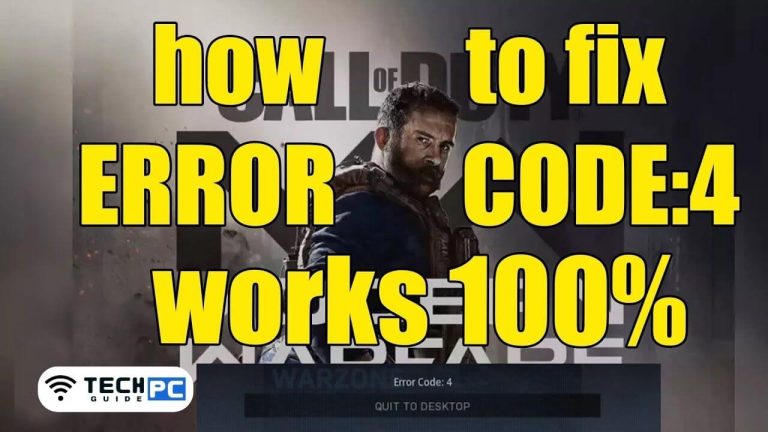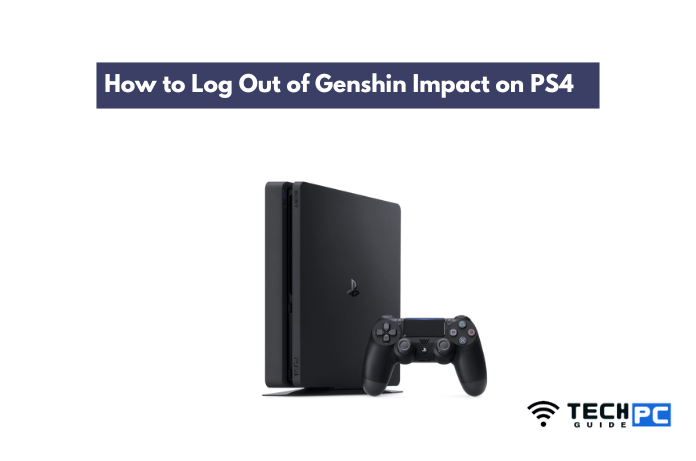How to Restart GTA Online [Step-by-step Guide 2023]
Grand Theft Auto Online (GTA Online) is a multiplayer action-adventure video game that allows players to join friends and play together. Sometimes, players might want to restart the game to fix any glitches or errors they are experiencing. In this article, we will provide a step-by-step guide on how to restart GTA Online.
How to Restart GTA Online
- Quit GTA Online: If you are currently in the middle of a game, exit the game and return to the main menu.
- Exit the GTA V application: Close the game completely by quitting the application.
- Restart your console: Turn off your console and wait a few seconds before turning it back on.
- Load GTA V: Load the GTA V application and sign in to your account.
- Start GTA Online: Once you have signed in, select GTA Online from the main menu and wait for the game to start.
Recommended: How do I Set a Song as a Ringtone on Google Pixel?
How to Restart GTA Online FAQs
How do I restart GTA Online on PC?
You can restart GTA Online on your PC by quitting the game and closing the application, then restarting your computer and opening the game again.
How do I restart GTA Online on Xbox One?
To restart GTA Online on Xbox One, exit the game and turn off your console, then turn it back on and load the GTA V application.
How do I restart GTA Online on PlayStation 4?
To restart GTA Online on PlayStation 4, quit the game and close the application, then restart your console and start the GTA V application.
Why do I need to restart GTA Online?
You might need to restart GTA Online to fix any glitches or errors you are experiencing or to refresh the game and start a new session.
Will restarting GTA Online delete my progress?
No, restarting GTA Online will not delete your progress. Your progress is saved on the server and will be restored when you start the game again.
- OTT Platform: What is OTT Full Form, Meaning, Popular OTT Platforms, and More - July 6, 2024
- Mastering the Art of Knife Throwing in MM2 on Your Laptop - June 1, 2024
- How to Screen Record on Acer Laptop? - June 1, 2024