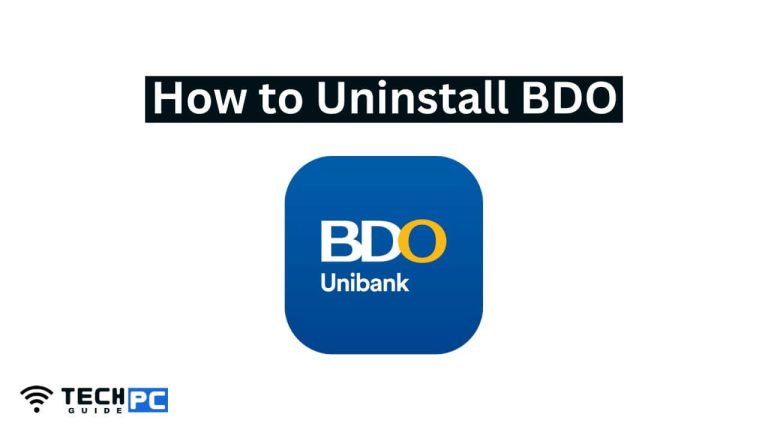How to Ping in Halo Infinite [Step-by-step Guide 2023]
Pinging” in Halo Infinite is a feature that allows players to communicate the location of enemies, weapons, and other in-game items to their teammates. It is a quick and easy way to share information without having to type out a message.
In this guide, we will show you how to use the ping feature in Halo Infinite, including how to use different types of pings and how to customize your ping settings. Whether you’re a new player or an experienced veteran, learning how to effectively use the ping system can greatly improve your team’s communication and coordination in Halo Infinite.
How to Show Your Ping in Halo Infinite in a Few Clicks
Halo Infinite: How to Ping and Mark Items
- First, press and hold the left bumper button on your controller. This will bring up the ping wheel.
- Once the ping wheel appears on the screen, release the left bumper button. The ping wheel will display different types of pings that you can use to communicate with your teammates.
- Use the right thumbstick to select the type of ping you want to use. There are several different types of pings to choose from, including:
- Attention Ping: This is a general-purpose ping that can be used to call attention to a specific location or item in the game.
- Danger Ping: This is used to alert your teammates to the presence of enemies in a specific area.
- Weapon Ping: This is used to call attention to a specific weapon or power-up that you have found.
- Vehicle Ping: This is used to call attention to a specific vehicle that you have found or are currently using.
- Once you have selected the type of ping you want to use, press and release the left bumper button again to place the ping on the map.
- To customize your ping settings, press the options button and navigate to the settings menu. Here, you can adjust the color and sound of your pings, as well as toggle the ability to automatically ping enemies on your minimap.
- Remember, pinging is a powerful tool for communication and coordination with your team. Use it wisely, in order to give your team a tactical advantage.
- Always pay attention to the pings of your teammates as well, as they can give you valuable information about the location of enemies and other in-game items.
- Practice using the ping system in different scenarios, in order to become proficient in using it, and to make it a natural part of your gameplay.
With these steps, you can now effectively use the ping system in Halo Infinite and communicate with your teammates more efficiently. Remember that effective communication is key to winning matches and having a better experience in the game.
Recommended: How to Connect a Wii to a Roku TV
How do I initiate a ping in Halo Infinite?
To initiate a ping in Halo Infinite, press and hold the left bumper button on your controller. This will bring up the ping wheel. Once the ping wheel appears on the screen, release the left bumper button.
What are the different types of pings in Halo Infinite?
The different types of pings in Halo Infinite include the Attention Ping, Danger Ping, Weapon Ping, and Vehicle Ping.
Can I change the color and sound of my pings in Halo Infinite?
Yes, you can change the color and sound of your pings in Halo Infinite by going to the settings menu and adjusting the ping settings.
Can I automatically ping enemies on the minimap in Halo Infinite?
Yes, you can toggle the ability to automatically ping enemies on the minimap in Halo Infinite by going to the settings menu and adjusting the ping settings.
How important is pinging in Halo Infinite?
Pinging is an important tool for communication and coordination with your team in Halo Infinite. It allows players to quickly and easily share information about the location of enemies, weapons, and other in-game items. Effective communication through pinging can greatly improve your team’s chances of winning matches.
How can I become proficient in using the ping system in Halo Infinite?
You can become proficient in using the ping system in Halo Infinite by practicing using it in different scenarios and making it a natural part of your gameplay. Pay attention to the pings of your teammates as well, as they can give you valuable information about the location of enemies and other in-game items.