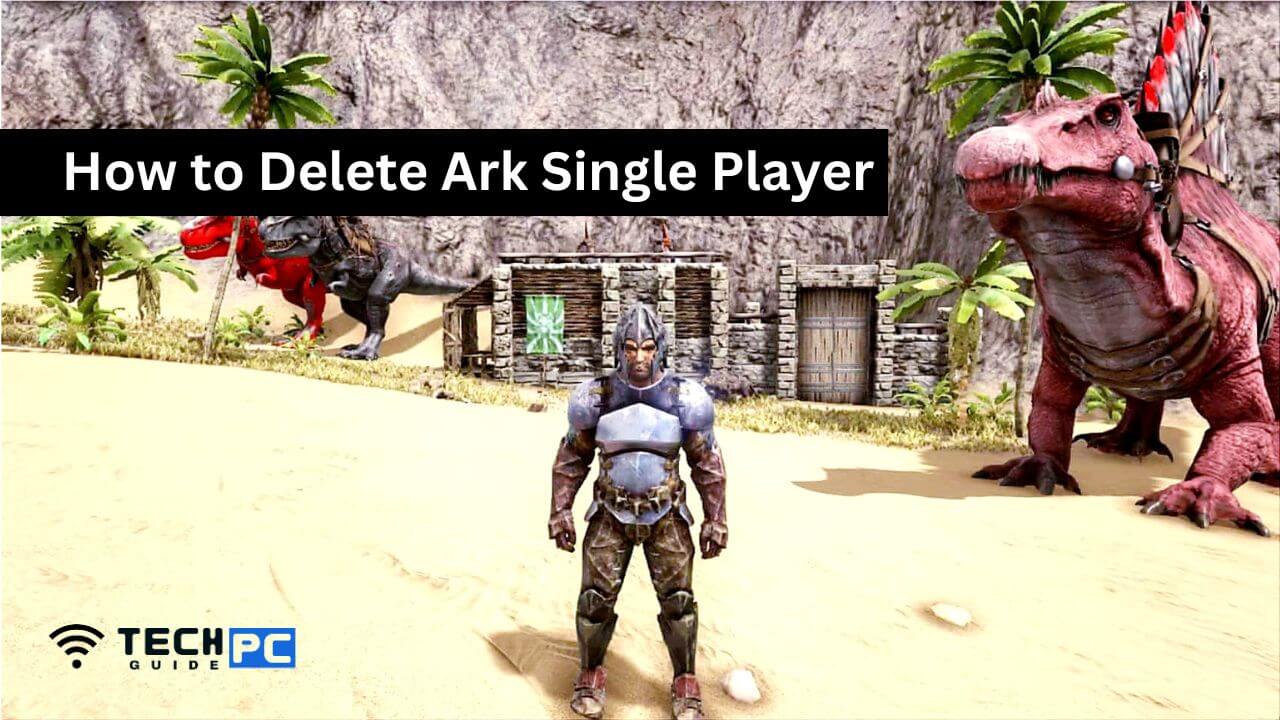How to Delete Ark Single Player [Step-by-step Guide 2023]
This guide will cover the steps for deleting an Ark: Survival Evolved single-player game on PC. Whether you want to start fresh with a new world or free up storage space, you can follow the instructions to remove your saved game data.
How to Reset your Single Player Save data Ark Survival Evolved
Here’s a step-by-step guide on how to delete an Ark: Survival Evolved single-player game on PC:
- Close Ark: Survival Evolved.
- Navigate to the Ark save file directory:
- Windows: %AppData%\Local\Ark\Saved\SavedArksLocal
- Steam: [Steam Install Directory]\SteamApps\common\Ark\ShooterGame\Saved\SavedArksLocal
- Delete the folder with the world name you want to delete.
- Restart Ark: Survival Evolved to confirm the deletion.
Note: Before deleting the saved game data, make sure to back up your saved game data if you want to keep it for future use.
Recommended: how to uninstall android auto
How to reset Single Player FAQs
Why would I want to delete my single-player game in Ark?
There could be several reasons, such as starting fresh with a new world, freeing up storage space, or removing unwanted saved games.
Will deleting my single-player game also delete my character progress?
Yes, deleting your saved game data will delete your character progress and all items associated with that game.
Is there any way to recover a deleted single-player game in Ark?
No, once you delete the saved game data, it cannot be recovered.
What happens to my tribe and dino data when I delete a single-player game?
Deleting the saved game data will delete all tribe and dino data associated with that game.
Can I delete a single-player game from the Ark: Survival Evolved game client?
No, you need to navigate to the Ark save file directory and delete the folder manually.
What should I do before deleting my single-player game in Ark?
Before deleting your saved game data, it’s always a good idea to backup your saved game data if you want to keep it for future use.