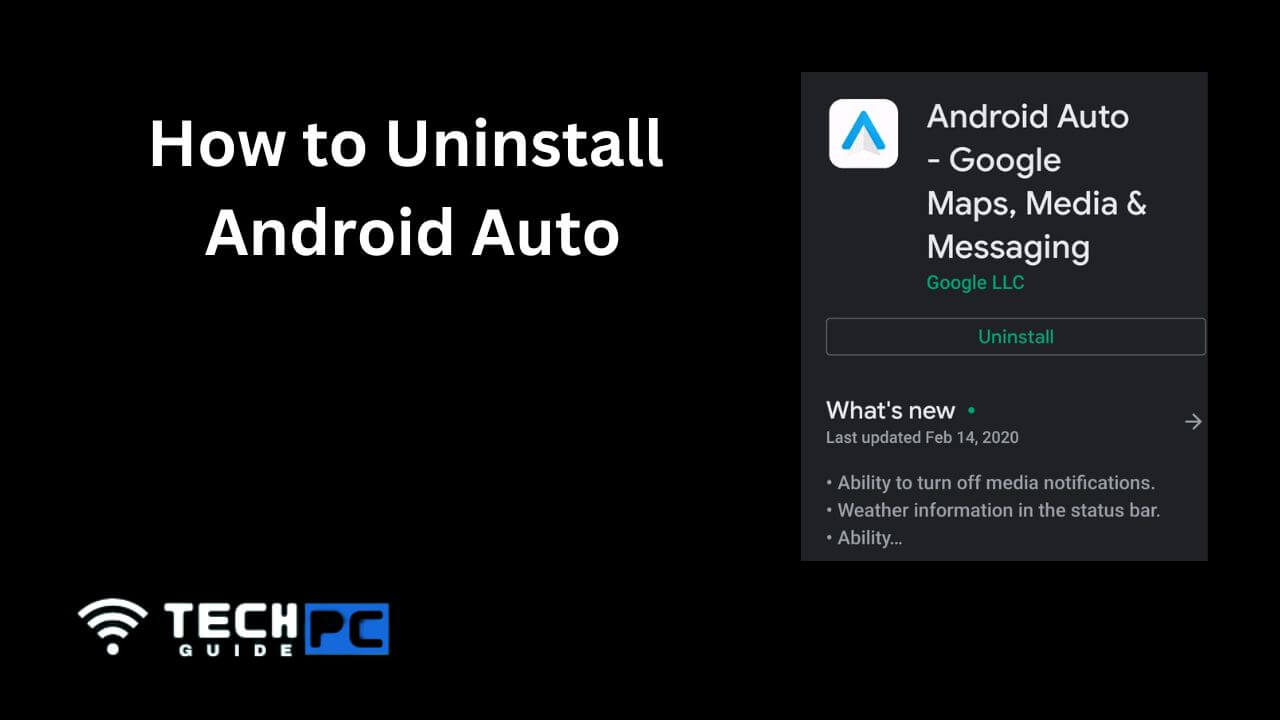How to Uninstall Android Auto [Step-by-step Guide 2023]
Uninstalling Android Auto can be a straightforward process. It involves removing the app from your device just like any other app. This guide will show you the steps to successfully uninstall Android Auto from your Android phone.
Remove Android Auto: This is how you do it
- Go to the “Settings” app on your phone.
- Scroll down to “Apps & notifications” and tap on it.
- Find “Android Auto” in the list of installed apps and tap on it.
- Tap on “Uninstall” or “Uninstall Updates” (if updates are available).
- Confirm the action by tapping “OK”.
- Wait for the app to be removed from your device.
- Restart your phone (optional).
And that’s it! The Android Auto app should now be completely removed from your phone. If you ever need to reinstall it, you can download it again from the Google Play Store.
Recommended: How do i Increase Storage on my Samsung Smart TV
How To Uninstall Android Auto: FAQs
Can I uninstall Android Auto if I don’t use it?
Yes, you can uninstall Android Auto if you don’t use it. It’s just like uninstalling any other app from your Android device.
Will uninstalling Android Auto delete any data or settings?
No, uninstalling Android Auto will not delete any data or settings. It will only remove the app from your device.
How do I reinstall Android Auto after uninstalling it?
You can reinstall Android Auto by downloading it from the Google Play Store. Simply search for “Android Auto” and follow the installation process.
Do I need to have a specific version of Android to uninstall Android Auto?
No, you don’t need a specific version of Android to uninstall Android Auto. The steps to uninstall Android Auto are the same for all versions of Android.
Will uninstalling Android Auto cause any issues with my car’s infotainment system?
No, uninstalling Android Auto will not cause any issues with your car’s infotainment system. However, you won’t be able to use Android Auto on your car until you reinstall the app on your phone.