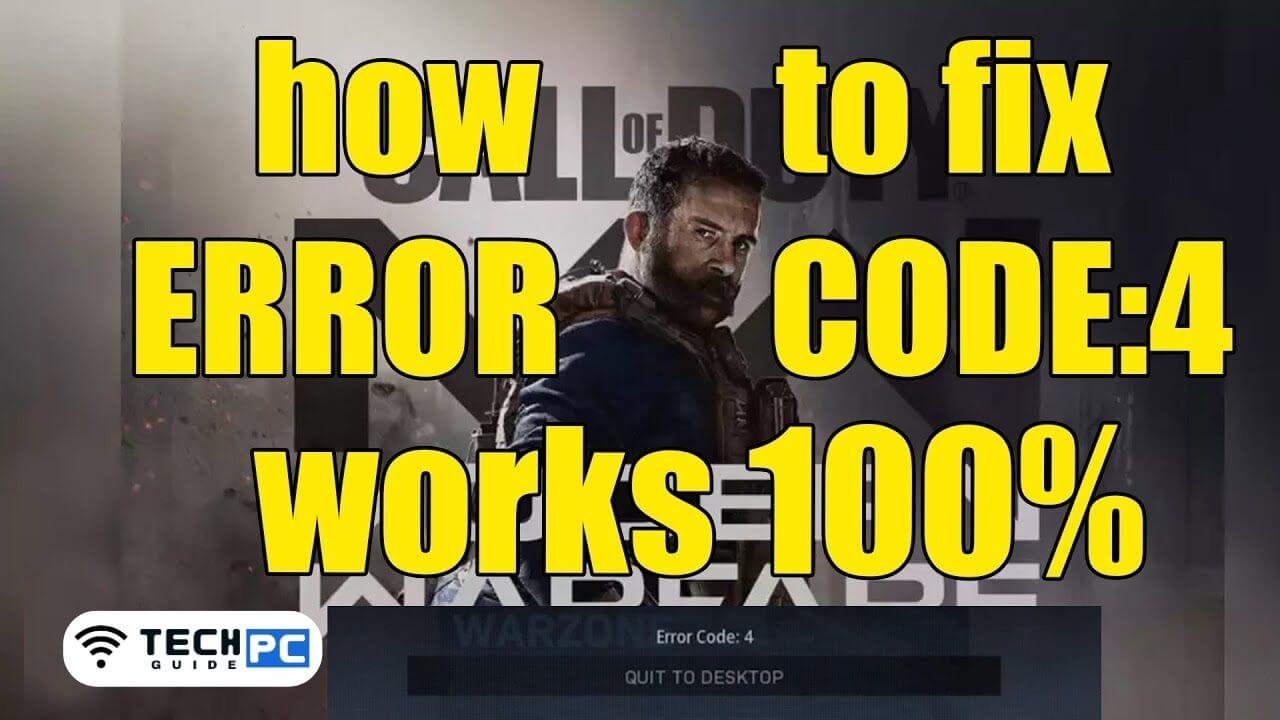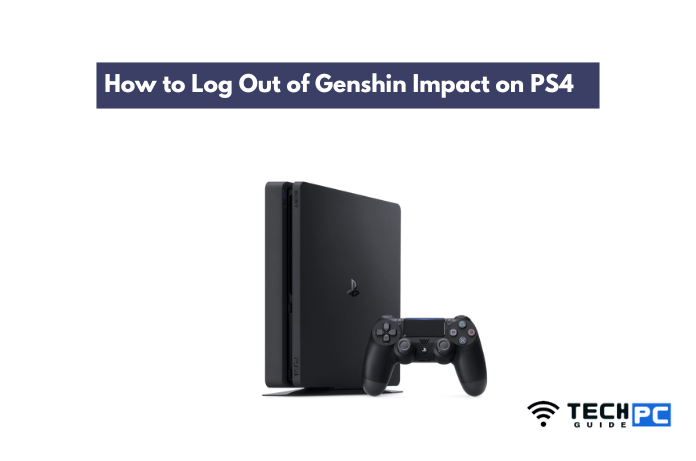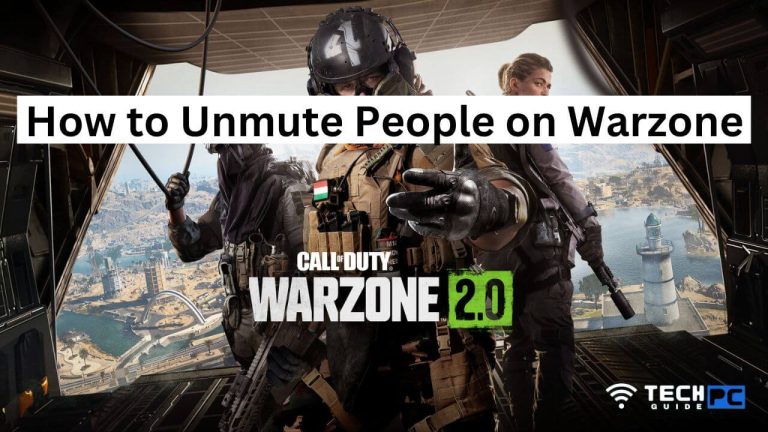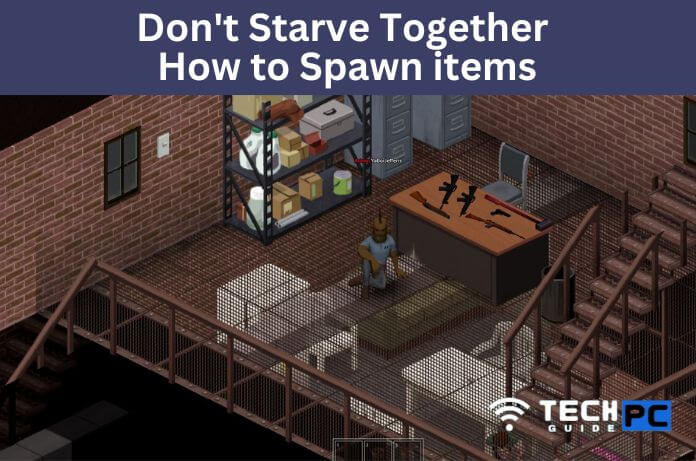How to Fix Error Code 4 Modern Warfare Xbox one [2023 Guide]
Error code 4 in Call of Duty: Modern Warfare on Xbox One is a connectivity error that usually occurs when there is a problem with the player’s internet connection. The error message reads, “Unable to access online services. Please check your network connection or try again later. Error code: 4.” In this guide, we will walk you through the steps to fix error code 4 in Call of Duty: Modern Warfare on Xbox One.
How to Fix Error Code 4 Modern Warfare Xbox one Guide
- Check your internet connection: Ensure that your Xbox One console is connected to a stable internet connection. You can test your internet connection by going to “Settings” > “Network” > “Network Settings” > “Test network connection”.
- Restart your Xbox One console: Restarting the console can resolve many common connectivity issues. Press and hold the Xbox button on your controller until the power center opens, then select “Restart console.”
- Clear your Xbox One cache: Clearing the cache can resolve many issues with the Xbox One console. To clear the cache, turn off your console, unplug the power cord, wait for 10 seconds, then plug the power cord back in and turn on the console.
- Disable UPnP on your router: UPnP is a feature on routers that allows devices to automatically forward ports. Sometimes, this can cause conflicts with Call of Duty: Modern Warfare. To disable UPnP on your router, consult your router’s manual or manufacturer’s website.
- Disable Xbox One Instant-On power mode: Xbox One’s Instant-On power mode can cause issues with connectivity. To disable it, go to “Settings” > “Power & startup” > “Power mode & startup” and select “Energy-saving.”
- Reset your Xbox One network settings: Resetting your network settings can resolve many connectivity issues. To reset your network settings, go to “Settings” > “Network” > “Network settings” > “Advanced settings” > “Reset.”
Recommended : How Do I Fix Insufficient Power on my Roku
How to Fix Error Code 4 Modern Warfare Xbox one FAQs
What does error code 4 mean in Call of Duty: Modern Warfare on Xbox One?
Error code 4 in Call of Duty: Modern Warfare on Xbox One is a connectivity error that occurs when there is a problem with the player’s internet connection.
Why am I getting error code 4 in Modern Warfare on Xbox One?
Error code 4 can occur due to various reasons, such as a poor internet connection, a problem with the Xbox One console, a conflict with the UPnP feature on your router, or an issue with Instant-On power mode on the Xbox One.
Can error code 4 in Modern Warfare on Xbox One be fixed?
Yes, error code 4 in Modern Warfare on Xbox One can be fixed by following the steps outlined in the complete guide above.
What should I do if the steps in the guide do not fix error code 4 in Modern Warfare on Xbox One?
If the steps in the guide do not fix error code 4 in Modern Warfare on Xbox One, you may need to contact Xbox Support or the manufacturer of your router for further assistance.
- OTT Platform: What is OTT Full Form, Meaning, Popular OTT Platforms, and More - July 6, 2024
- Mastering the Art of Knife Throwing in MM2 on Your Laptop - June 1, 2024
- How to Screen Record on Acer Laptop? - June 1, 2024