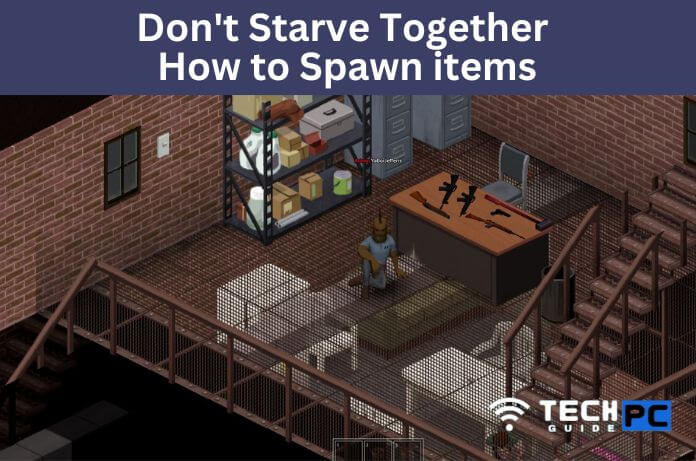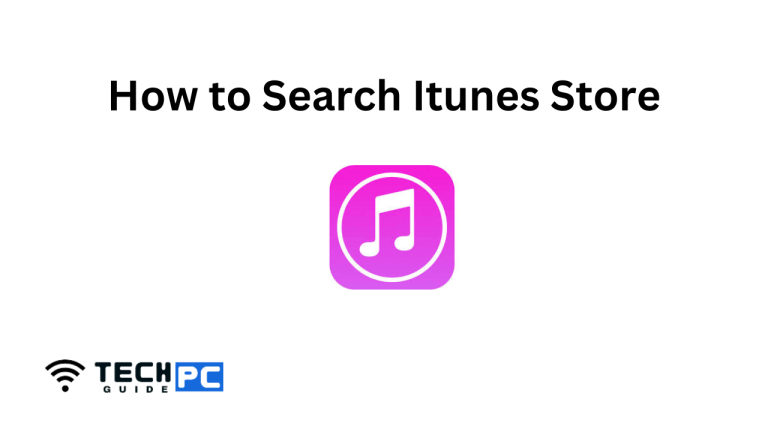Don’t Starve Together How to Spawn Items [Easy Guide 2023]
Don’t Starve Together” is a multiplayer survival game where players must gather resources, craft items, and survive against various challenges. One key aspect of the game is the ability to spawn items for survival and progress.
This guide will provide information on how to spawn items in “Don’t Starve Together”, including tips and tricks to make the process easier.
Give An Item Using Console In Don’t Starve Together
Don’t Starve Together” provides players with the ability to spawn items in-game using a specific console command. Here is a step-by-step guide to spawning items in “Don’t Starve Together“:
- Open the console: To open the console in “Don’t Starve Together”, press the “`” key (the key above the “Tab” key).
- Enable cheats: Before you can spawn items, you need to enable cheats. To do this, type “enablecheats” in the console and press enter.
- Know the item codes: Each item in “Don’t Starve Together” has a unique code that you can use to spawn it. You can find a list of item codes on the game’s official wiki or through a search engine.
- Spawn items: To spawn an item, type “spawn(“item code”)” in the console and press enter. For example, if you want to spawn a “Cut Grass”, the code would be “spawn(“cutgrass”)”.
- Adjust the quantity: By default, the “spawn” command will give you one item. To adjust the quantity, add a number after the item code. For example, “spawn(“cutgrass”, 10)” will give you 10 pieces of “Cut Grass”.
- Close the console: Once you have spawned the items, you can close the console by pressing the “`” key again.
Note: The ability to spawn items may not be available in all versions of “Don’t Starve Together” and may affect your gaming experience and achievements.
With these steps, you should now know how to spawn items in “Don’t Starve Together”. Have fun and be happy surviving!
What is “Don’t Starve Together?
Don’t Starve Together” is a multiplayer survival game developed by Klei Entertainment. Players must gather resources, craft items, and survive against various challenges.
What is the purpose of spawning items in “Don’t Starve Together”?
Spawning items in “Don’t Starve Together” allows players to gain access to specific items without having to gather or craft them. This can help players progress faster or make the game easier.
How do I open the console in “Don’t Starve Together”?
To open the console in “Don’t Starve Together”, press the “`” key (the key above the “Tab” key).
Do I need to enable cheats to spawn items in “Don’t Starve Together”?
Yes, you must enable cheats in the game before you can spawn items. To do this, type “enablecheats” in the console and press enter.
Where can I find a list of item codes in “Don’t Starve Together”?
You can find a list of item codes for “Don’t Starve Together” on the game’s official wiki or through a search engine.
How do I spawn items in “Don’t Starve Together”?
To spawn an item, type “spawn(“item code”)” in the console and press enter. For example, if you want to spawn “Cut Grass”, the code would be “spawn(“cutgrass”)”.
Can I adjust the quantity of items I spawn in “Don’t Starve Together”?
Yes, you can adjust the quantity of items you spawn by adding a number after the item code in the “spawn” command.
Can I play “Don’t Starve Together” with cheats enabled?
The use of cheats, including item spawning, may affect your gaming experience and achievements in “Don’t Starve Together”. Whether or not you play with cheats enabled is up to personal preference.
Will using cheats in “Don’t Starve Together” result in a ban?
The use of cheats in “Don’t Starve Together” may be against the game’s terms of service and could result in a ban. It is best to use cheats at your own risk.