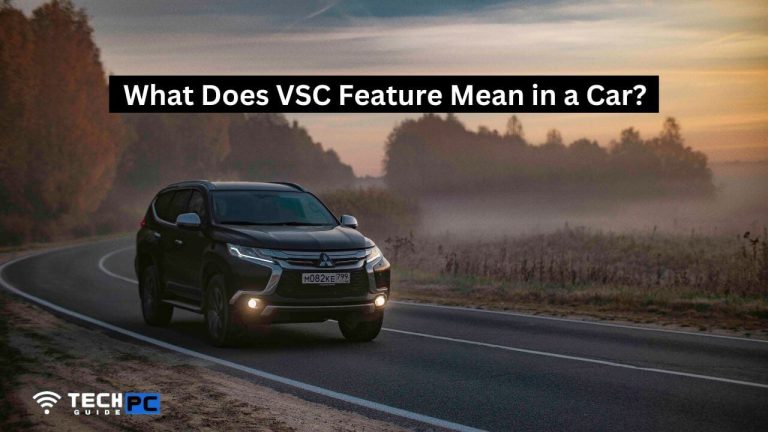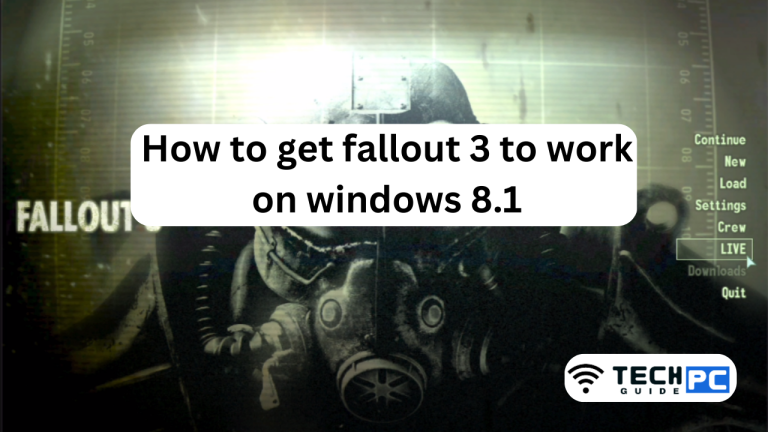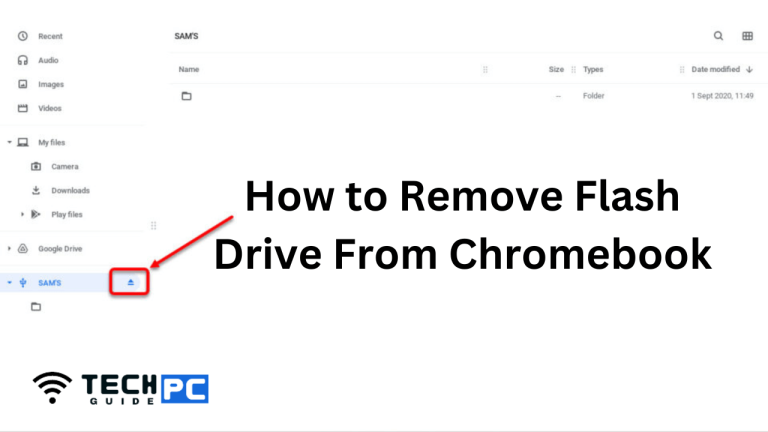How to Jailbreak Iphone SE [2023 Guide]
Jailbreaking is a process of removing the limitations imposed by Apple on its iOS devices, including the iPhone SE 2020. This allows users to download and install apps and tweaks that are not available on the official App Store. It also gives users more control over the device and the ability to customize it to their liking. However, jailbreaking is not recommended by Apple and could potentially harm your device, so it is important to understand the risks involved before proceeding.
How to Jailbreak iPhone SE Guide
- Backup your device using iTunes or iCloud to ensure you do not lose any important data.
- Download a jailbreak tool such as unc0ver or checkra1n.
- Connect your iPhone SE 2020 to your computer and run the jailbreak tool.
- Follow the on-screen instructions to put your device into DFU (Device Firmware Upgrade) mode.
- The jailbreak tool will then begin the jailbreak process.
- Once the process is complete, your device will restart and you should see the Cydia app on your home screen.
- Launch Cydia and install any desired tweaks and apps.
Recommended : How to Turn Off Samsung TV Plus
How to Jailbreak iPhone SE FAQs
Is jailbreaking legal?
Jailbreaking is not illegal, but it voids the warranty of your device.
Does jailbreaking harm my device?
While jailbreaking is generally safe, there is a small risk of harm to your device. This is why it is important to backup your device before jailbreaking and to only install trusted tweaks and apps.
Can I still receive updates after jailbreaking?
No, jailbreaking disables the ability to receive official software updates from Apple.
Can I reverse the jailbreak process?
Yes, you can reverse the jailbreak process by restoring your device using iTunes or iCloud.
Will jailbreaking affect the performance of my device?
It is possible for jailbreaking to affect the performance of your device, especially if you install too many tweaks or apps. This is why it is important to only install what is necessary and to regularly clean up your device to maintain its performance.
- OTT Platform: What is OTT Full Form, Meaning, Popular OTT Platforms, and More - July 6, 2024
- Mastering the Art of Knife Throwing in MM2 on Your Laptop - June 1, 2024
- How to Screen Record on Acer Laptop? - June 1, 2024