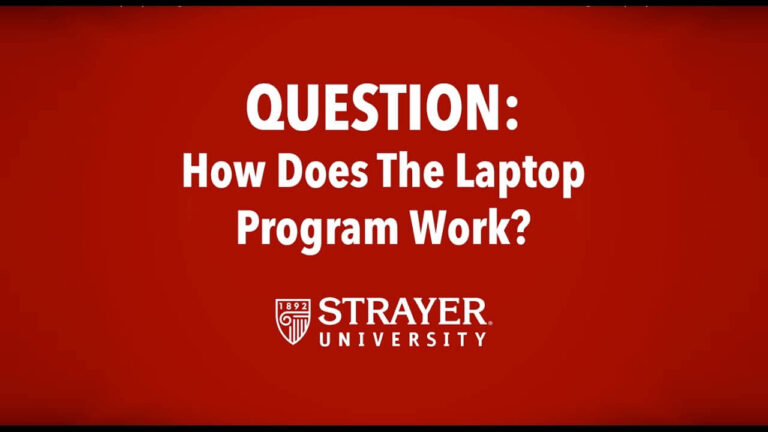How to Make a Steam Group [Step-by-step Guide 2023]
Steam is a popular platform for playing video games and connecting with friends. A Steam group is a community within the platform where users can chat, play games together, and share content. In this guide, we’ll walk you through the steps of how to create your own Steam group and make it an active and thriving community.
How to Make a Steam Group
Here is a step-by-step guide on how to create a Steam group:
- Log in to Steam: Open the Steam client on your computer and log in to your account.
- Click on “Community”: In the Steam client, click on the “Community” tab located at the top of the screen.
- Select “Create a Group”: From the drop-down menu, select “Create a Group”.
- Choose a name: Choose a unique name for your Steam group. This name will be visible to other Steam users and will be the identifier for your group.
- Set Group Type: Choose the type of group you want to create, either “Public” or “Private”. Public groups are visible to all Steam users, while private groups are only visible to members who have been invited.
- Choose an Avatar: Select an avatar for your group from the available options or upload a custom image.
- Choose Group Privacy Settings: Decide on the privacy settings for your group, such as who can join, who can see the group wall, etc.
- Fill Out Group Information: Fill out the Group Information section with a description, tags, and any other relevant information about your group.
- Invite Members: Invite other Steam users to join your group by clicking on the “Invite Members” button and entering their Steam ID or email address.
- Start Engaging: Start engaging with your group members by posting updates, creating discussions, and organizing events.
That’s it! With these steps, you’ll have a Steam group up and running in no time. Remember to keep your group active and engaging by regularly posting updates and responding to members’ comments.
Recommended: How to Turn Off Auto Delete in Pet Simulator x
How To Create A Group On Steam FAQs
What is a Steam group and why would I want to create one?
A Steam group is a community within the Steam platform where users can chat, play games together, and share content. Creating a Steam group allows you to connect with like-minded people and build a community around your interests.
Can anyone create a Steam group?
Yes, anyone with a Steam account can create a Steam group.
How do I choose a name for my Steam group?
What is the difference between a public and private Steam group?
A public Steam group is visible to all Steam users and anyone can join without an invitation. A private Steam group is only visible to members who have been invited and requires an invitation to join.
How do I invite members to my Steam group?
To invite members to your Steam group, click on the “Invite Members” button and enter the Steam ID or email address of the users you want to invite.
Can I change the name of my Steam group after it has been created?
Yes, you can change the name of your Steam group by going to the group’s “Edit Info” page and updating the name field.
Can I delete my Steam group?
Yes, you can delete your Steam group by going to the group’s “Edit Info” page and clicking the “Delete Group” button.
What should I include in the description of my Steam group?
The description of your Steam group should accurately reflect the focus or theme of your group and provide any relevant information about your community. It’s also a good idea to include guidelines for group members to follow.
How do I make my Steam group more active and engaging?
To make your Steam group more active and engaging, post regular updates and respond to members’ comments. Consider organizing events, creating discussions, and encouraging members to participate in group activities.