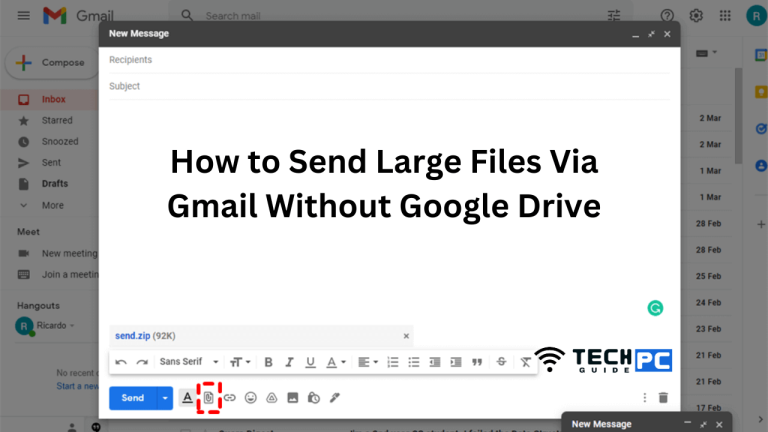How Cold is Too Cold? Understanding the Lowest Temperature a Laptop Can Handle
In our fast-paced, technology-driven world, laptops have become an essential tool for work, entertainment, and communication. From working on assignments during a chilly winter evening to enjoying a movie in an icy cabin, laptops accompany us everywhere.
However, have you ever wondered what the lowest temperature a laptop can handle is? In this article, we will explore this intriguing question, providing insights into the effects of cold temperatures on laptops, and offering tips on how to protect your device during chilly weather.
The Impact of Cold Temperatures on Laptops
- Understanding Laptop Components: To comprehend the lowest temperature a laptop can withstand, it’s crucial to delve into the components that make up these devices. A typical laptop consists of delicate electronics, including the central processing unit (CPU), hard drive, memory modules, and display screen. These components are sensitive to temperature fluctuations, particularly extreme cold.
- Effects of Cold on Laptop Performance: When a laptop is exposed to extremely cold temperatures, several issues may arise. Sluggish performance, reduced battery life, and screen flickering are some common problems. The battery, in particular, can lose charge rapidly in the cold, causing sudden shutdowns and potential data loss.
- Condensation Concerns: As your laptop transitions from a cold environment to a warmer one, condensation can form on its internal components. This moisture can lead to short circuits and damage. It’s essential to let the laptop acclimatize to room temperature gradually to avoid this issue.
The Temperature Threshold
- Temperature Threshold for Safe Use: While laptops are designed to be used in a range of temperatures, the optimal operating temperature for most laptops falls between 50°F to 95°F (10°C to 35°C). Below this range, laptops can start experiencing issues.
- Lowest Temperature Tolerance: Most laptops can safely operate in temperatures as low as 32°F (0°C). However, prolonged use in such conditions can still result in decreased performance and potential damage.
- Extreme Cold Effects: In temperatures well below freezing, laptops may cease to function properly. The liquid crystals in the display screen can freeze, making the screen brittle and unresponsive. The battery may not charge or discharge correctly, leading to reduced capacity.
Protecting Your Laptop in Cold Conditions
- Preventative Measures: To protect your laptop in cold environments, consider investing in a laptop bag designed for thermal insulation. Additionally, keeping your laptop in a padded case can help maintain a more stable temperature.
- Use a Lap Desk: When using your laptop in the cold, place it on a lap desk or a hard surface to prevent it from directly touching a cold or damp surface.
- Warm-Up Your Laptop: If you’ve exposed your laptop to extremely cold conditions, allow it to warm up naturally before powering it on. Avoid using external heating sources like hairdryers, as excessive heat can be just as harmful as the cold.
Frequently Asked Questions (FAQs):
Q. Can I use my laptop in extremely cold weather for short periods?
A. Yes, you can use your laptop in cold weather for short durations, but be cautious about exposing it to extreme cold for too long. Prolonged exposure can lead to performance issues and potential damage.
Q. Will using my laptop in the cold void its warranty?
A. It depends on the manufacturer and the terms of the warranty. Some manufacturers may not cover damage caused by extreme temperature exposure, so it’s essential to read your laptop’s warranty agreement.
Q. How can I prevent condensation on my laptop when transitioning between cold and warm environments?
A. To prevent condensation, place your laptop in a sealed bag or container when moving between extreme temperature variations. Allow it to acclimatize gradually to the new environment.
Q. What’s the ideal temperature for storing a laptop when not in use?
A. It’s best to store your laptop in a cool, dry place with a stable temperature, ideally within the manufacturer’s recommended operating range.
conclusion
In conclusion, while laptops are versatile and resilient devices, they do have limits when it comes to temperature. Understanding the lowest temperature a laptop can handle is crucial for ensuring its longevity and performance. By following the recommended temperature guidelines and taking necessary precautions in cold conditions, you can enjoy your laptop without the worry of cold-related damage.
- OTT Platform: What is OTT Full Form, Meaning, Popular OTT Platforms, and More - July 6, 2024
- Mastering the Art of Knife Throwing in MM2 on Your Laptop - June 1, 2024
- How to Screen Record on Acer Laptop? - June 1, 2024