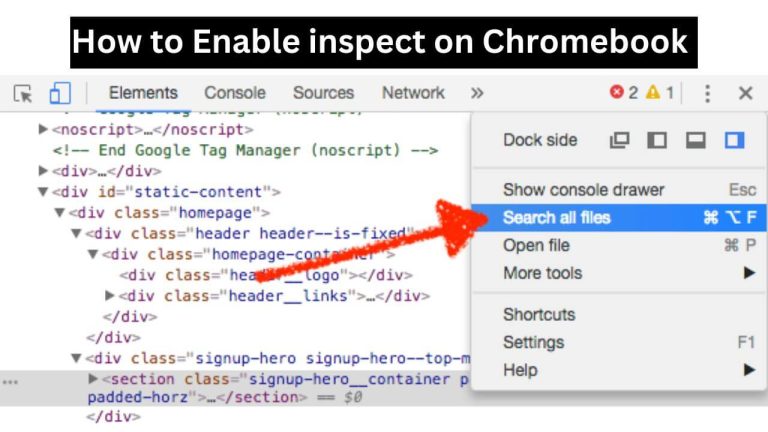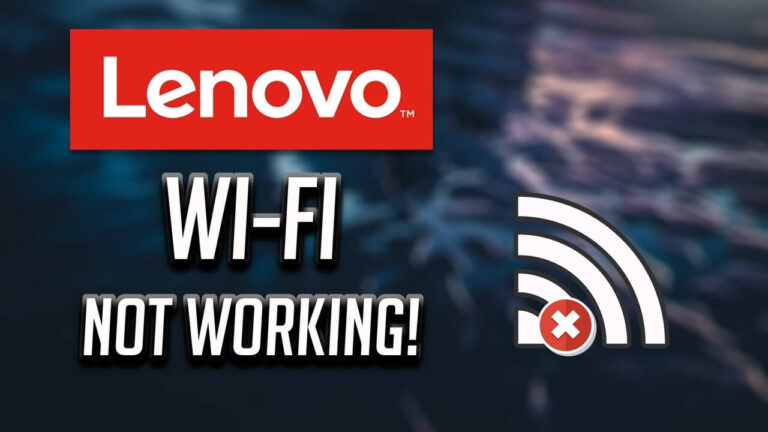How to Turn off Smart Hub on Samsung TV [2023 Guide]
Smart Hub” is a feature on Samsung smart TVs that allows users to access and organize their TV content, such as streaming services and cable/satellite TV. If you wish to turn off the Smart Hub, follow these steps:
- Press the “Home” button on your Samsung TV remote.
- Navigate to “Settings”.
- Scroll down and select “Smart Features”.
- Toggle off the “Smart Hub” option.
How to Turn off Smart Hub on Samsung TV
Here’s a step-by-step guide on how to turn off the Smart Hub on a Samsung TV:
- Press the “Home” button on your Samsung TV remote.
- Navigate to “Settings” using the navigation buttons on the remote.
- Scroll down to find the “Smart Features” option and select it.
- Toggle off the “Smart Hub” switch.
- Confirm the change by selecting “Yes” or “OK” when prompted.
And that’s it! The Smart Hub feature should now be turned off on your Samsung TV. You can turn it back on again at any time by repeating these steps and toggling the switch back on.
Recommended: how to enable dual channel ram
How do I turn off the Smart Hub on my Samsung TV?
Go to the Smart Hub, then select the “Settings” icon in the top-right corner. Choose “Smart Hub” and then select “Smart Hub Reset.” Finally, select “Reset Smart Hub.
Can I completely disable the Smart Hub on my Samsung TV?
No, you cannot completely disable the Smart Hub on a Samsung TV. However, you can reset it or customize its features and apps.
Is resetting the Smart Hub on my Samsung TV the same as restarting it?
Resetting the Smart Hub will restore the default settings, erase all installed apps, and delete all account information. Restarting the TV only turns it off and back on again.
How do I turn off automatic updates for the Smart Hub on my Samsung TV?
Go to the Smart Hub, select “Settings,” then choose “Software Update.” Turn off the “Auto Update” option.
Will resetting the Smart Hub erase my saved passwords on my Samsung TV?
Yes, resetting the Smart Hub will erase all saved passwords and account information.
Can I turn off the Smart Hub feature on a Samsung TV model that doesn’t have a physical remote control?
No, you cannot turn off the Smart Hub on a Samsung TV model that doesn’t have a physical remote control. However, you can reset it and customize its features and apps.