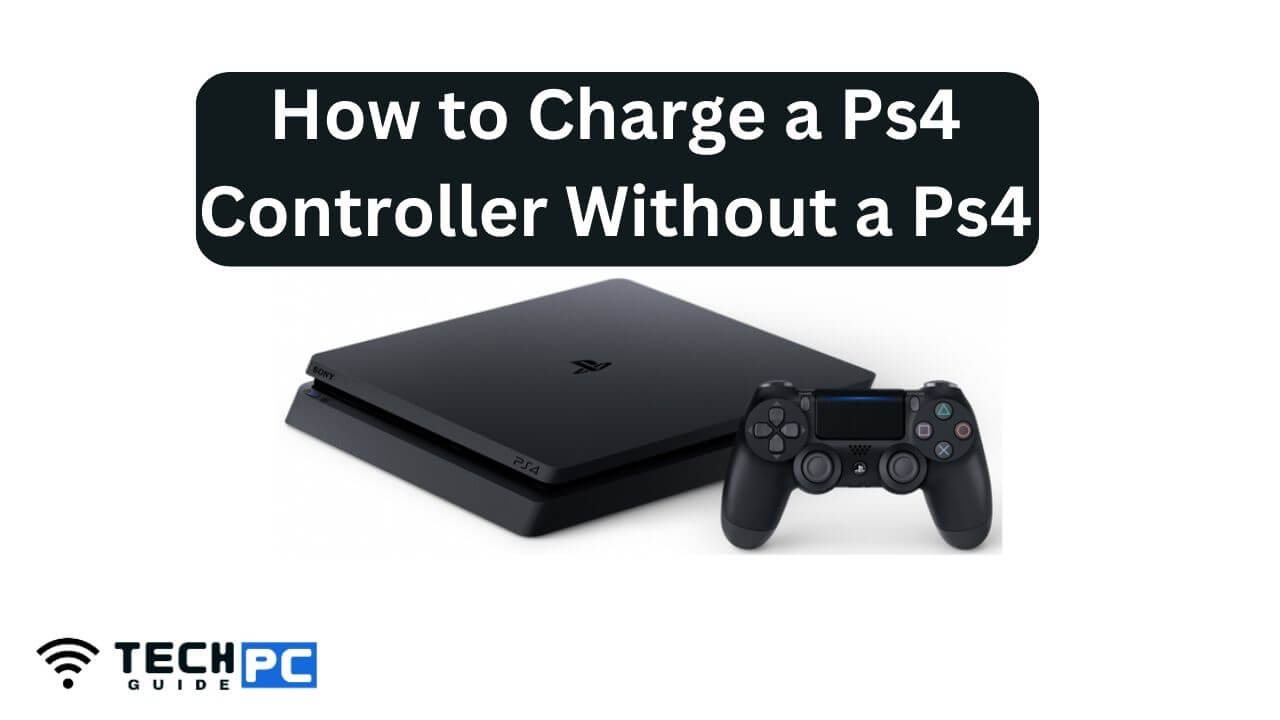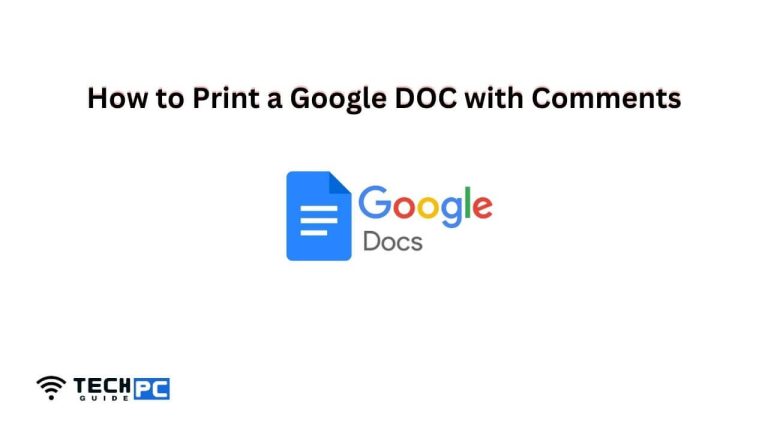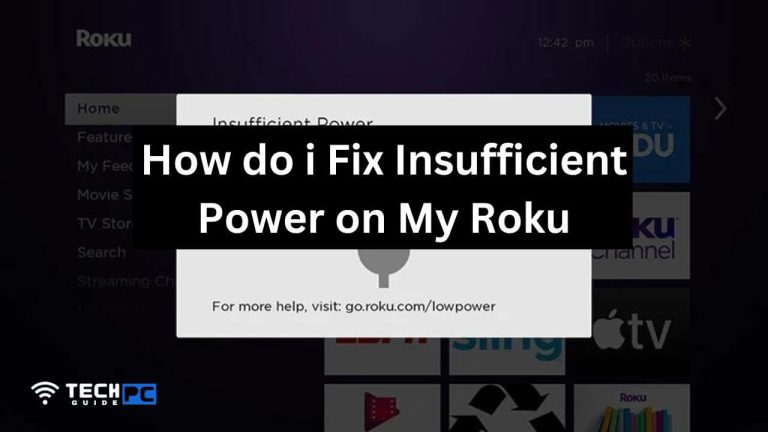How to Charge a PS4 controller Without a PS4 [2023 Guide]
A PlayStation 4 (PS4) controller can be charged without the console through various methods. This is helpful when the console is not available, or if you want to save some space and use only the controller. In this guide, you will learn how to charge a PS4 controller without a PS4.
How to Charge a PS4 controller Without a PS4 Guide
- Use a USB Wall Charger: Connect the controller to a USB wall charger using a micro-USB cable. This is the fastest and most straightforward method to charge the controller.
- Use a USB Hub: Connect the controller to a USB hub that is connected to a power source such as a computer or wall outlet.
- Use a Portable Battery Pack: Connect the controller to a portable battery pack using a micro-USB cable. This is a convenient option for charging on the go.
Recommended : How to Open Inspect Element on Chromebook
How to Charge a PS4 controller Without a PS4 FAQs
Can I charge a PS4 controller with a phone charger?
Yes, you can use a phone charger to charge a PS4 controller as long as it supports USB charging.
How long does it take to charge a PS4 controller?
It typically takes 2 hours to fully charge a PS4 controller.
Is it safe to use a third-party charging cable for a PS4 controller?
Yes, it is safe to use third-party charging cables as long as they meet the required specifications for charging a PS4 controller.
Can I charge my PS4 controller while playing?
Yes, you can charge your PS4 controller while playing, but it will take longer to fully charge compared to charging it while not in use.
- OTT Platform: What is OTT Full Form, Meaning, Popular OTT Platforms, and More - July 6, 2024
- Mastering the Art of Knife Throwing in MM2 on Your Laptop - June 1, 2024
- How to Screen Record on Acer Laptop? - June 1, 2024