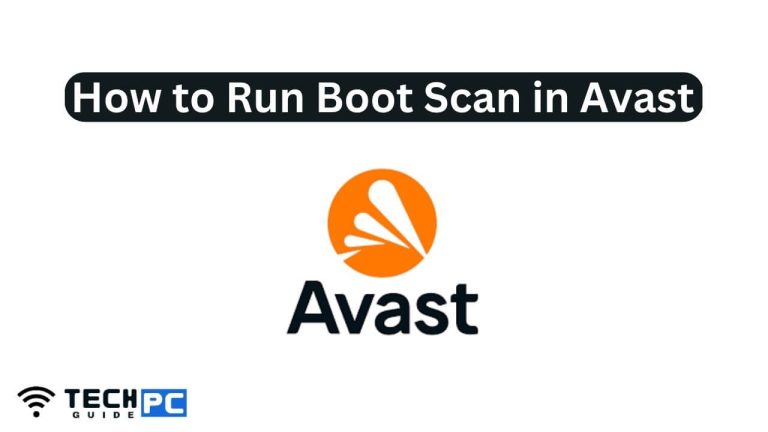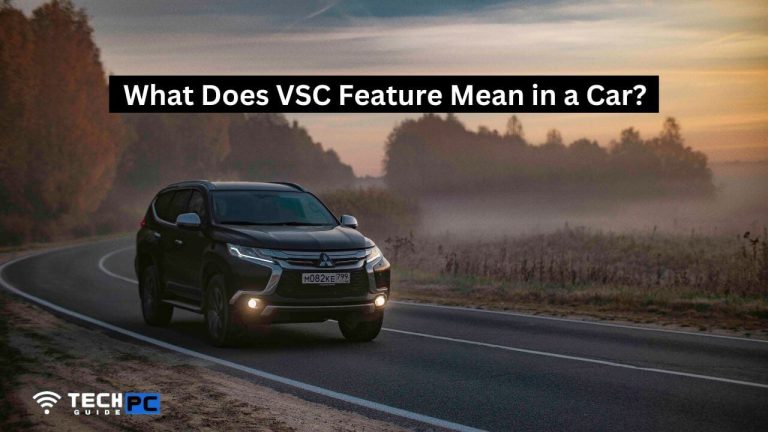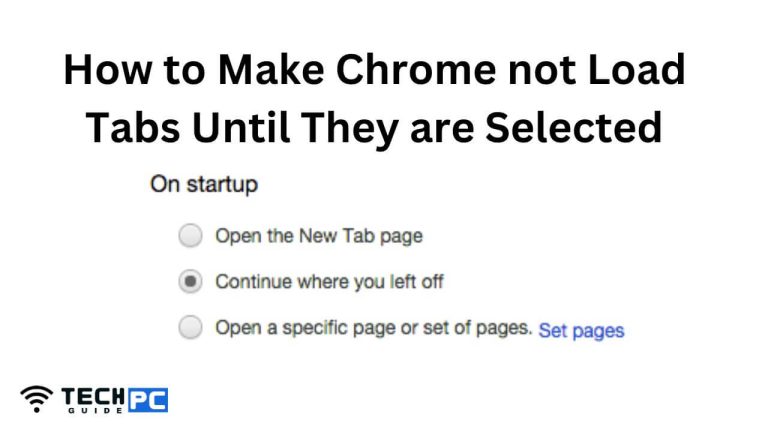How to Choose a Good VPN for PC: Your Ultimate Guide
In today’s digital age, online security and privacy have become paramount concerns. As we navigate the vast expanse of the internet, it’s crucial to safeguard our personal information from prying eyes.
A Virtual Private Network (VPN) is an effective tool that can enhance your online security and privacy by creating a secure and encrypted connection between your PC and the internet. With the multitude of VPN options available, choosing the right one can be a daunting task. This guide will help you navigate through the essential factors to consider when selecting a good VPN for your PC.
The internet is rife with potential security risks, from hackers to data breaches and identity theft. A VPN for your PC can shield your online activities from prying eyes, ensuring your data remains confidential and secure.
2. Why Do You Need a VPN for Your PC?
Your PC is the hub of your online activities, from browsing and emailing to online shopping and banking. A VPN adds an extra layer of security by encrypting your internet connection, making it nearly impossible for hackers to intercept your data.
3. Factors to Consider When Choosing a VPN
3.1 Server Locations and Coverage
A reliable VPN should have a vast network of servers strategically located around the world. This ensures that you can connect to a server near your physical location for optimal speed and performance.
3.2 Security Protocols and Encryption
Look for a VPN that offers strong security protocols, such as OpenVPN or IKEv2, and robust encryption to safeguard your data from potential cyber threats.
3.3 Logging Policies
Choose a VPN with a strict no-logs policy. This means that the provider doesn’t track or store your online activities, ensuring your privacy remains intact.
3.4 Connection Speed and Performance
A good VPN should provide high-speed connections that don’t compromise your browsing experience. Some VPNs may slow down your connection, so choose one known for its performance.
3.5 User-Friendly Interface
An intuitive and user-friendly interface makes it easier to set up and use the VPN on your PC. Look for a provider with a user-friendly app and setup process.
3.6 Customer Support
Reliable customer support is essential. A VPN provider should offer timely assistance to resolve any issues you might encounter during setup or usage.
4. Paid vs. Free VPNs: Pros and Cons
While free VPNs can be enticing, they often come with limitations in terms of server options, data caps, and slower speeds. Paid VPNs generally offer better features and enhanced security.
5. Compatibility with PC Platforms
Ensure the VPN is compatible with your PC’s operating system. Whether you use Windows, macOS, or Linux, the VPN should work seamlessly on your chosen platform.
6. VPN and Streaming Services
If you’re an avid streamer, ensure that the VPN you choose can bypass geo-restrictions and access streaming platforms like Netflix and Hulu without sacrificing speed.
7. VPN for Gamers: Is It Worth It?
Gamers can benefit from VPNs by reducing latency, protecting against DDoS attacks, and accessing games not available in their region. Look for a VPN with dedicated gaming servers.
8. Mobile Compatibility: Extending Protection Beyond PC
Consider a VPN that offers mobile apps, allowing you to secure your online activities on your smartphone or tablet as well.
9. Budget Considerations: Getting the Best Value
Paid VPNs vary in price, so consider your budget and the features offered. While cost-effective options are available, prioritize quality and security over the cheapest option.
10. Reading User Reviews: Real-World Experiences
User reviews can provide valuable insights into a VPN’s performance and user-friendliness. Reading reviews can help you make an informed decision.
11. Avoiding Common Mistakes When Choosing a VPN
11.1 Overlooking the Server Network
A limited server network can lead to slow connections and restricted access to content. Choose a VPN with an extensive server network.
11.2 Sacrificing Security for Speed
While speed is important, compromising on security can have severe consequences. Opt for a VPN that balances both speed and security effectively.
11.3 Ignoring Cross-Platform Compatibility
If you use multiple devices, ensure the VPN works across different platforms to secure all your online activities.
12. Conclusion
Choosing a good VPN for your PC is a crucial step in safeguarding your online presence. By considering factors like security, speed, compatibility, and user reviews, you can make an informed decision that aligns with your needs.
FAQs (Frequently Asked Questions)
Is a VPN necessary for PC users?
A VPN is highly recommended for PC users to enhance online security and privacy.
Can I use the same VPN on multiple devices?
Many VPNs offer multi-device compatibility, allowing you to use the same VPN on different devices.
Are free VPNs safe to use?
Free VPNs can have limitations and might compromise your security. It’s advisable to choose a reputable paid VPN.
How does a VPN impact internet speed?
While some reduction in speed is normal due to encryption, a good VPN minimally affects internet speed.
What should I look for in a VPN’s privacy policy?
Look for a VPN with a strict no-logs policy and transparent data handling practices.
- How to Restart a Dell Laptop and Why It’s Important - June 29, 2024
- What is RMB in Keyboard: Functions & Uses Explained - June 29, 2024
- How to Play PS5 on Laptop with HDMI: A Step-by-Step Guide - May 5, 2024