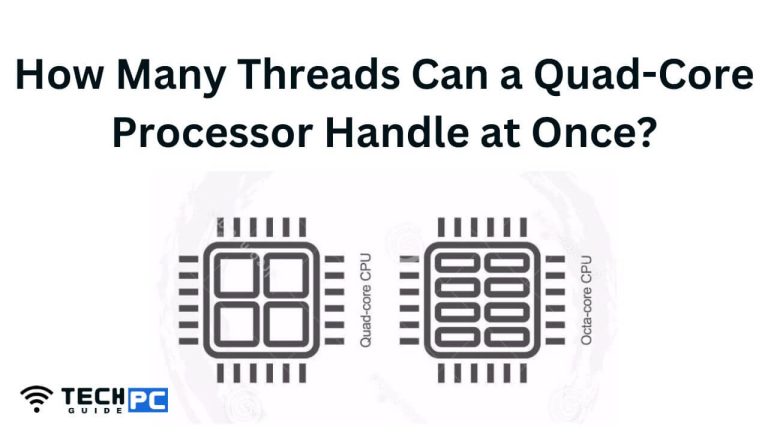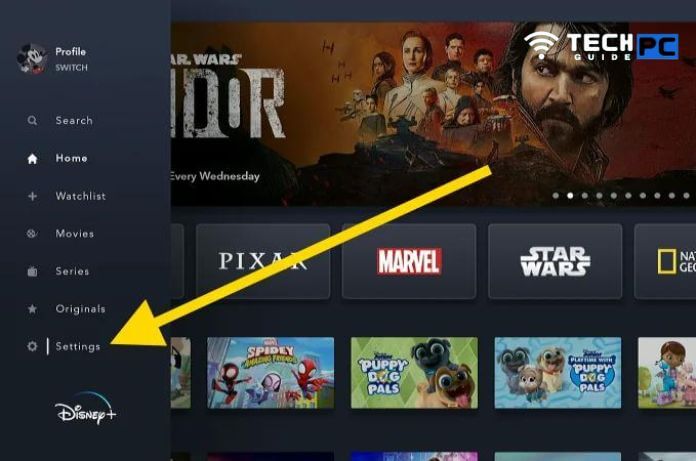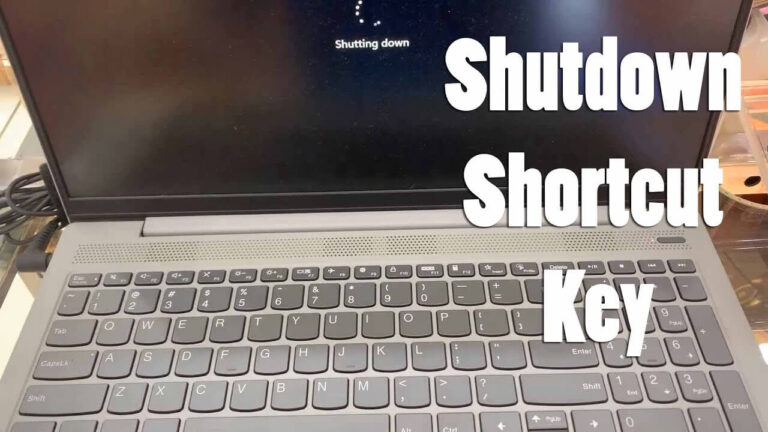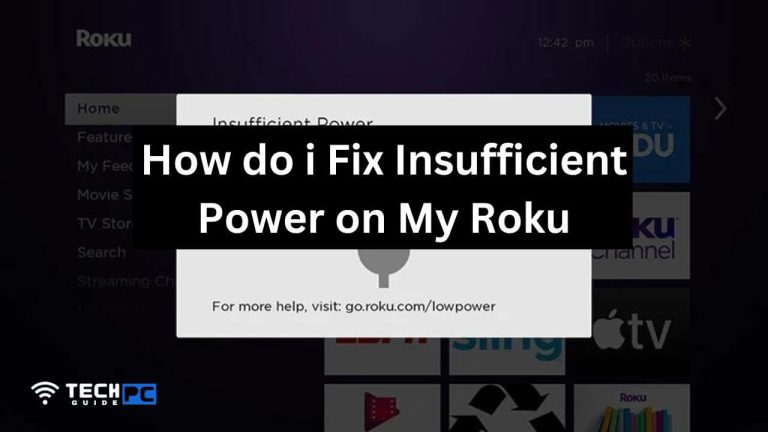How To Protect Your Personal Information & Privacy Online
In today’s digital age, protecting your personal information and privacy online is more crucial than ever before. With the increasing frequency of data breaches, cyberattacks, and online surveillance, taking steps to safeguard your sensitive information has become a top priority. In this article, we’ll explore effective strategies to help you maintain your online privacy and ensure that your personal data remains secure.
1. Understand the Risks of Online Exposure
In a world dominated by technology and interconnected devices, it’s important to recognize the risks associated with sharing personal information online. Cybercriminals are constantly looking for ways to exploit vulnerabilities and gain unauthorized access to sensitive data. Being aware of the potential dangers can motivate you to take necessary precautions.
2. Strengthen Your Passwords
Creating strong and unique passwords for your online accounts is a fundamental step in safeguarding your information. Use a combination of uppercase and lowercase letters, numbers, and special characters. Avoid using easily guessable information like birthdays or names. Consider using a password manager to keep track of your credentials securely.
3. Enable Two-Factor Authentication (2FA)
Two-factor authentication adds an extra layer of security by requiring you to provide a second piece of information, such as a code sent to your phone, in addition to your password. This makes it significantly harder for unauthorized individuals to access your accounts, even if they manage to obtain your password.
4. Be Cautious About Sharing Personal Information
Be cautious about the information you share on social media platforms and other websites. Oversharing can expose you to identity theft and other cybercrimes. Avoid posting sensitive data such as your home address, phone number, or financial details.
5. Use Secure Wi-Fi Connections
When accessing the internet in public places, make sure to connect to secure Wi-Fi networks. Avoid using open or unsecured networks that could be easily compromised by hackers. Consider using a virtual private network (VPN) to encrypt your internet connection and protect your online activities from prying eyes.
6. Keep Your Software Updated
Regularly updating your operating system, apps, and security software is essential. Software updates often include patches for known vulnerabilities, ensuring that your devices are less susceptible to cyberattacks.
7. Be Wary of Phishing Attempts
Phishing is a common tactic used by cybercriminals to trick individuals into revealing their personal information. Be cautious when clicking on links or providing information via email, especially if the source seems suspicious. Verify the authenticity of the sender before taking any action.
8. Review Privacy Settings
Review and adjust the privacy settings on your social media accounts, apps, and online services. Limit the amount of personal information that is visible to the public. Only accept friend or connection requests from people you know.
9. Use Encrypted Communication
When sending sensitive information online, such as financial details or personal messages, opt for platforms that offer end-to-end encryption. This ensures that your data is only accessible by the intended recipient.
10. Regularly Monitor Your Accounts
Frequently review your bank statements, credit reports, and online accounts for any suspicious activity. Detecting unauthorized transactions early can help mitigate potential damage.
11. Educate Yourself and Others
Stay informed about the latest cybersecurity threats and best practices. Educate your friends and family members about online privacy to create a safer digital environment for everyone.
12. Avoid Public Computers and Devices
Using public computers or shared devices to access sensitive information can put your privacy at risk. These devices might have malware or keyloggers installed, which can capture your keystrokes and compromise your data.
13. Secure Your Smartphone
Smartphones contain a wealth of personal information. Set up a strong PIN or biometric authentication for your device. Install security apps that can remotely locate, lock, or erase your phone in case it’s lost or stolen.
14. Use Disposable Email Addresses
When signing up for online services or newsletters, consider using disposable email addresses. This helps prevent your primary email from being flooded with spam and phishing attempts.
15. Regularly Back Up Your Data
In the unfortunate event of a cyberattack or data breach, having backup copies of your important files ensures that you don’t lose valuable information. Regularly back up your data to an external drive or a secure cloud storage service.
In conclusion, protecting your personal information and privacy online requires a combination of awareness, diligence, and proactive measures. By implementing the strategies outlined in this article, you can significantly reduce the risks associated with online exposure and maintain greater control over your digital identity.
FAQs About Online Privacy
What is two-factor authentication (2FA), and why is it important for online security?
Two-factor authentication adds an extra layer of protection to your online accounts by requiring a secondary form of verification along with your password.
Why should I be concerned about oversharing on social media?
Oversharing on social media can expose you to identity theft, cyberbullying, and other online threats. Cybercriminals can use personal information to target you.
How do I know if an email is a phishing attempt?
Look for red flags such as generic greetings, misspelled words, and suspicious links. Avoid clicking on links or downloading attachments from unknown sources.
What is end-to-end encryption, and how does it work?
End-to-end encryption ensures that only the sender and intended recipient can read the messages, preventing intermediaries and hackers from accessing the content.
Is it safe to use public Wi-Fi networks?
Public Wi-Fi networks are often less secure and can be compromised by hackers. It’s safer to use a VPN when accessing the internet on public networks.
For more tips and insights on maintaining online privacy, follow these guidelines and stay informed about the evolving landscape of cybersecurity.
- Mastering the Mystery: Understanding Four Digits in the NYT Crossword - May 5, 2024
- Download Garena Free Fire Mod Apk on android - August 28, 2023
- How To Protect Your Personal Information & Privacy Online - August 22, 2023