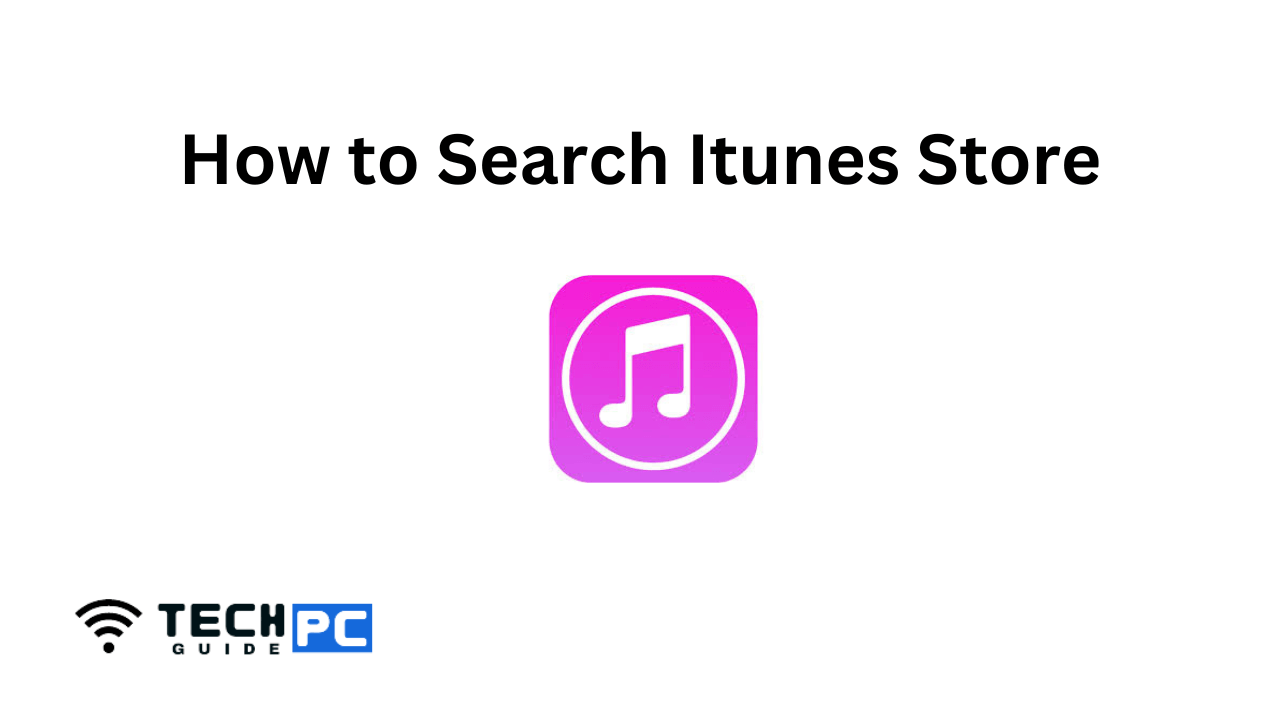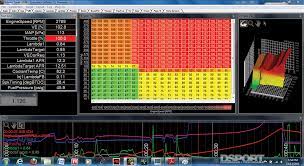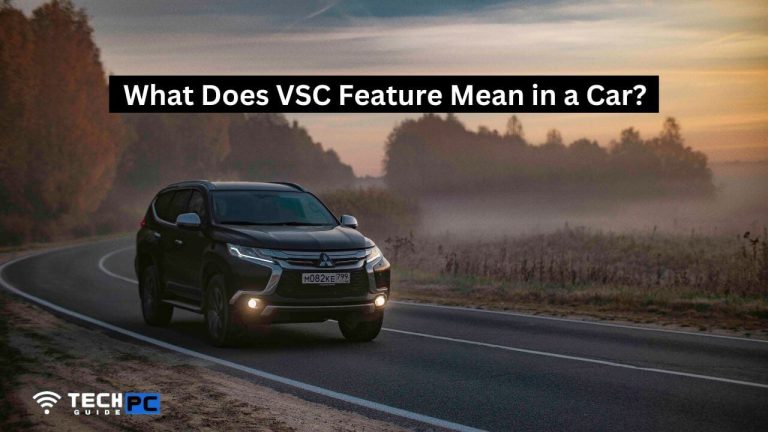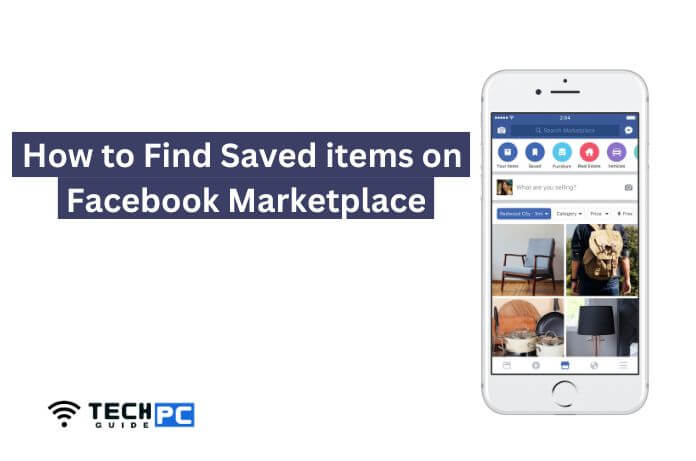How to Search iTunes Store [Step-by-step Guide 2023]
iTunes Store is a digital media store run by Apple Inc. that offers a wide range of content such as music, movies, TV shows, and more. In this guide, you will learn how to search the iTunes Store to find the content you’re looking for.
How to Search iTunes Store Guide
- Open the iTunes Store app on your device (iPad, iPhone, iPod Touch or computer).
- Click on the “Search” tab located in the bottom right corner of the screen.
- Type the name of the content you’re looking for in the search bar.
- Click the “Search” button on your keyboard or tap the “Go” button on your device screen.
- The results of your search will appear on the screen.
- Browse through the results to find the content you’re looking for.
- Once you find the content, click on it to view more information, including a description, price, and reviews.
- To download the content, click the “Get” or “Buy” button.
Recommended : How to Join Voice Chat in Over Watch
How to Search iTunes Store FAQs
Can I search for free content on iTunes Store?
Yes, you can search for free content on the iTunes Store, including free songs and TV episodes.
How do I refine my search results on iTunes Store?
You can refine your search results on iTunes Store by selecting a specific category (e.g., Music, TV Shows, Movies), or by using the drop-down menu to select a different country’s iTunes Store.
Can I search for content by genre on iTunes Store?
Yes, you can search for content by genre on iTunes Store by using the search bar to search for a specific genre (e.g., “rock music”). The results will display content that matches your search.
How do I download content from iTunes Store to my device?
To download content from iTunes Store to your device, find the content you want, then click the “Get” or “Buy” button. If you have an Apple ID, you can use it to purchase the content. If you don’t have an Apple ID, you can create one for free.
- OTT Platform: What is OTT Full Form, Meaning, Popular OTT Platforms, and More - July 6, 2024
- Mastering the Art of Knife Throwing in MM2 on Your Laptop - June 1, 2024
- How to Screen Record on Acer Laptop? - June 1, 2024