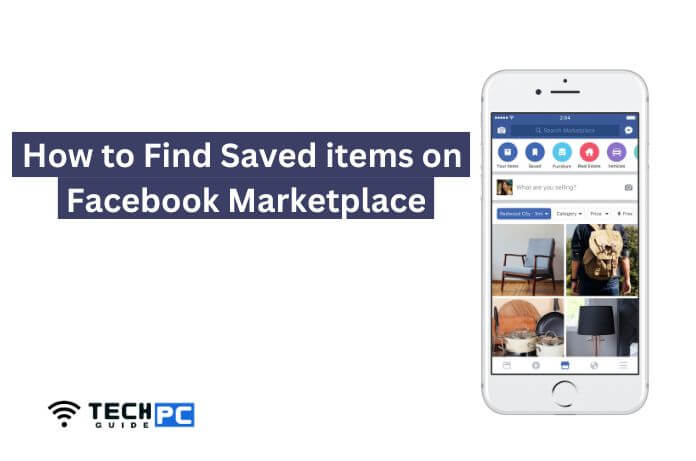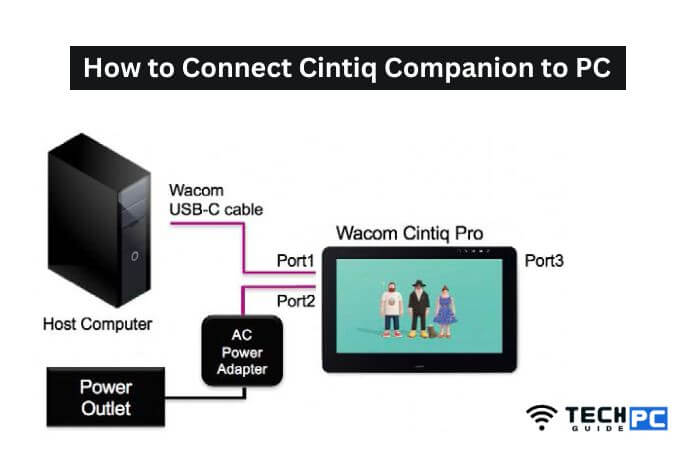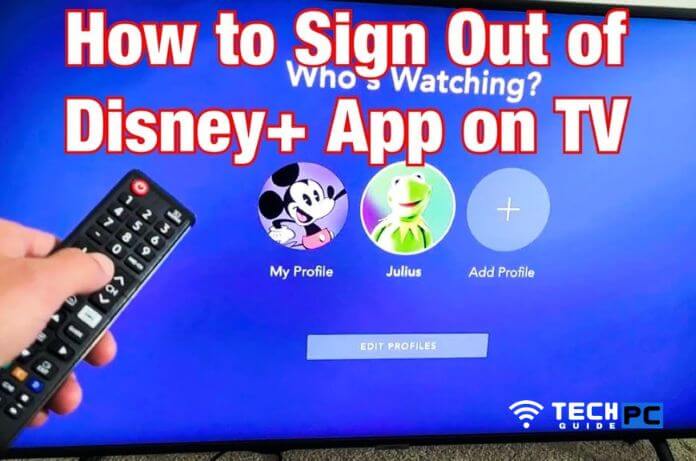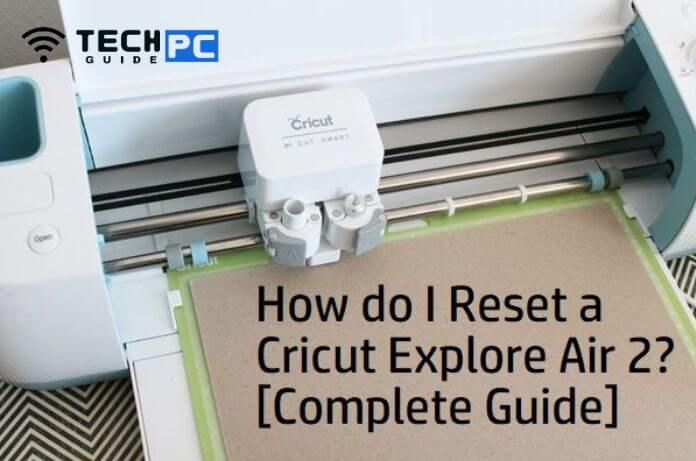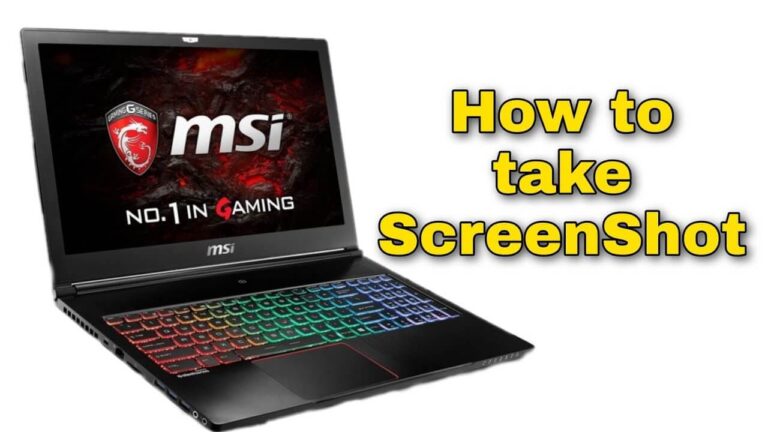How to Find Saved items on Facebook Marketplace [2023 Guide]
Facebook Marketplace is a platform for buying and selling items within the Facebook community. You can easily find saved items on the Facebook Marketplace by using the “Saved” tab located at the bottom of the Facebook Marketplace homepage.
This will give you access to all of the items that you have previously saved, making it easy to find the items you are interested in. Additionally, you can also use the search function to look for specific items that you have saved.
In this article, we will walk you through the process of finding saved items on Facebook Marketplace, including tips and tricks to make the process even easier.
How To View Your Saved Items in Facebook Marketplace: Video Guide
How to See Saved Items on Facebook Marketplace
- Open the Facebook app on your mobile device or log in to the Facebook website on your computer.
- Click on the Marketplace icon located at the bottom of the screen (on mobile) or on the left sidebar (on desktop).
- Once you’re on the Facebook Marketplace homepage, you will see a tab labeled “Saved” at the bottom of the screen (on mobile) or on the left sidebar (on desktop). Click on this tab.
- This will take you to a page that displays all of the items that you have previously saved. You can scroll through the list to find the item that you’re looking for.
- If you’re looking for a specific item and you don’t want to scroll through the entire list, you can use the search function. At the top of the page, there is a search bar where you can enter keywords related to the item you’re looking for.
- Once you find the item you’re looking for, you can click on it to view more details. From there, you can contact the seller, make an offer, or save the item again if it’s still available.
- To delete an item from your saved items list, simply click the three dots next to the item and select “Remove” or “Unsave”
- You can also use a filter to narrow down your search, you can filter your saved items by location, price, category, date and more.
Note: Saved items will remain in your list until they are sold or removed by the seller.
By following these steps, you can easily find saved items on Facebook Marketplace and make your shopping experience on the platform more efficient.
Recommended: how to make an announcement channel on discord
Where can I find the saved items tab on Facebook Marketplace?
The saved items tab can be found on the bottom of the Facebook Marketplace homepage (on mobile) or on the left sidebar (on desktop).
Can I search for specific saved items on Facebook Marketplace?
Yes, you can use the search function located at the top of the page to search for specific saved items by entering keywords related to the item you’re looking for.
Will saved items remain on my list forever?
No, saved items will remain on your list until they are sold or removed by the seller.
How do I remove an item from my saved items list?
To remove an item from your saved items list, simply click the three dots next to the item and select “Remove” or “Unsave”
Can I filter my saved items on Facebook Marketplace?
Yes, you can filter your saved items by location, price, category, date and more
Can I see the availability of the item that I saved before?
Yes, once you find the item you’re looking for, you can click on it to view more details. From there, you can check the availability of the item, contact the seller, make an offer, or save the item again if it’s still available.
Is there a limit on how many items I can save on Facebook Marketplace?
There is no limit on how many items you can save on Facebook Marketplace, you can save as many items as you want.