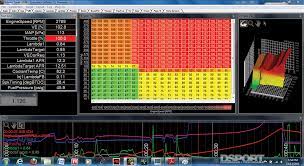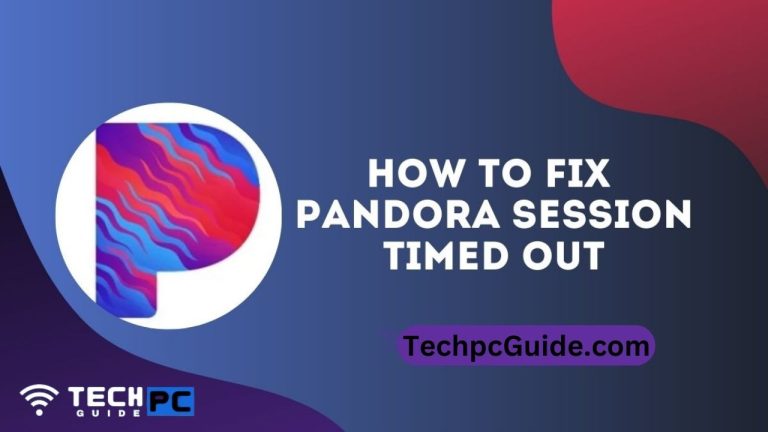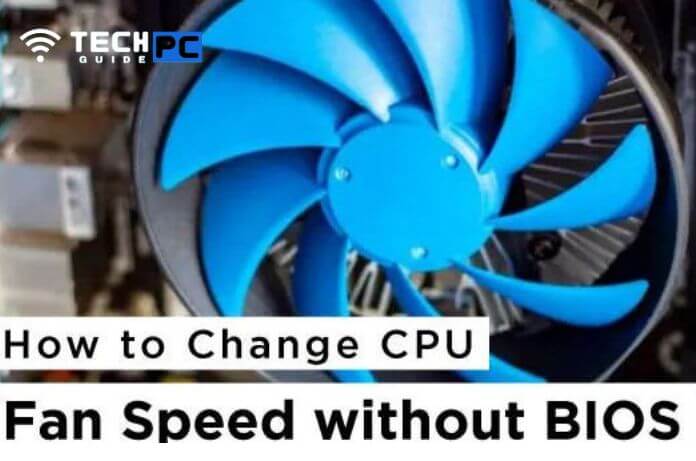Unlocking the Power of Your Vehicle: How to Tune Your ECU with a Laptop
In the world of automotive performance, the Engine Control Unit (ECU) is the brain behind the brawn of your vehicle. It controls everything from ignition timing to fuel delivery, making it a crucial component for those seeking to boost their vehicle’s power and efficiency. The good news is that you don’t need a garage full of specialized tools to fine-tune your ECU; you can achieve remarkable results with just a laptop and some know-how.
In this comprehensive guide, we’ll walk you through the process of tuning your ECU using a laptop, exploring the fundamentals, software options, and essential steps required to optimize your vehicle’s performance. So, buckle up as we dive into the world of ECU tuning and unleash the hidden potential of your ride.
Key Takeaway
Learn how to optimize your vehicle’s performance by tuning its Engine Control Unit (ECU) using just a laptop. Understand the basics, necessary tools, software options, preparation steps, tuning parameters, and FAQs for a successful ECU tuning experience.
Question: How can I tune my vehicle’s Engine Control Unit (ECU) using a laptop?
Answer: Tuning your vehicle’s ECU with a laptop involves understanding its basics, acquiring necessary tools like a diagnostic cable and ECU tuning software, preparing the car, connecting the laptop to the ECU via the OBD-II port, adjusting parameters such as fuel mapping and ignition timing using the chosen software, and monitoring real-time data. Ensure compliance with legal regulations and warranty considerations.
1. Understanding ECU Tuning
Before you dive into ECU tuning, it’s essential to understand the basics. The ECU is a microprocessor that controls various aspects of engine operation, including air-fuel mixture, ignition timing, and throttle response. Tuning your ECU involves adjusting these parameters to optimize performance, increase horsepower, and improve fuel efficiency.
2. Necessary Tools and Equipment
To begin your ECU tuning journey, you’ll need some essential tools and equipment. These include:
- A Laptop: A laptop with USB connectivity is the primary interface for ECU tuning. Ensure it meets the software requirements of your chosen tuning platform.
- Diagnostic Cable: This cable connects your laptop to the OBD-II port in your vehicle, allowing data exchange between the ECU and your computer.
- ECU Tuning Software: Choose a reputable ECU tuning software compatible with your vehicle’s make and model. Popular options include HP Tuners, EcuTek, and SCT Performance.
- Stable Internet Connection: A reliable internet connection is crucial for software updates and access to online resources.
- Basic Automotive Tools: You may need basic tools to remove ECU covers or access the OBD-II port.
3. Software Options for ECU Tuning
Selecting the right ECU tuning software is critical. Different platforms offer varying levels of customization and support for different vehicle makes and models. Some popular ECU tuning software options include:
- HP Tuners: Known for its versatility and wide vehicle compatibility, HP Tuners offers detailed control over engine parameters.
- EcuTek: This software is well-regarded for its support of specific high-performance vehicles, providing comprehensive tuning capabilities.
- SCT Performance: A user-friendly option, SCT Performance, is known for its preloaded tunes and easy-to-use interface.
4. Preparing Your Vehicle
Before you connect your laptop and start tuning, ensure your vehicle is ready for the process:
- Ensure your vehicle’s battery is fully charged, as ECU tuning can be a time-consuming process.
- Disable any aftermarket engine modifications that may affect the tuning process, such as cold air intakes or exhaust systems.
- Read the user manual or documentation for your chosen ECU tuning software for specific vehicle preparation steps.
5. Connecting Your Laptop to the ECU
Connect your laptop to the ECU using the diagnostic cable. Ensure that the ignition is in the “ON” position but the engine is not running. The ECU should communicate with your laptop via the OBD-II port, allowing you to establish a connection.
6. Tuning the ECU Parameters
Now, it’s time to dive into the core of ECU tuning. Using your chosen software, you can adjust various parameters such as fuel mapping, ignition timing, and throttle response. Here are some key considerations:
- Fuel Mapping: Adjusting the air-fuel mixture for optimal combustion, ensuring maximum power and efficiency.
- Ignition Timing: Modifying the timing of spark plug ignition to optimize performance while preventing engine knock.
- Throttle Response: Enhancing throttle response for quicker acceleration.
- Rev Limiter: Changing the maximum engine speed for a broader power band.
- Idle Speed: Adjusting idle RPM for a smoother idle and better low-speed drivability.
7. Logging and Monitoring
While tuning your ECU, it’s essential to monitor real-time data and log changes to ensure your adjustments are providing the desired results. Most ECU tuning software offers data logging features, allowing you to track engine performance and make further refinements if necessary.
8. FAQs About ECU Tuning
Q. Is ECU tuning legal?
A. ECU tuning for off-road or track use is generally legal. However, it’s essential to research and comply with local laws and regulations regarding emissions and vehicle modifications.
Q. Can ECU tuning void my vehicle’s warranty?
A. ECU tuning can potentially void your warranty if not performed by a certified technician or if it directly leads to a warranty-related issue. Always check with your vehicle manufacturer for specific details.
Q. How much can ECU tuning improve my vehicle’s performance?
A. The extent of improvement varies depending on your vehicle’s make and model, the quality of tuning, and the modifications you’ve made. Some vehicles can see significant gains in horsepower and torque.
In conclusion
ECU tuning with a laptop can unlock your vehicle’s hidden potential and provide a thrilling driving experience. It’s crucial to research, choose the right software, and follow the necessary steps to ensure a safe and effective tuning process. Whether you’re a gearhead or a novice, ECU tuning can take your ride to the next level and let you explore the full potential of your vehicle.
- Headphone Wire Color Code: A Comprehensive Guide - June 28, 2024
- Unlocking the Power of Your Vehicle: How to Tune Your ECU with a Laptop - May 5, 2024
- Mortal Kombat 1 Update: Cyrax Kameo Nerf and Spooky Stage Additions - October 24, 2023