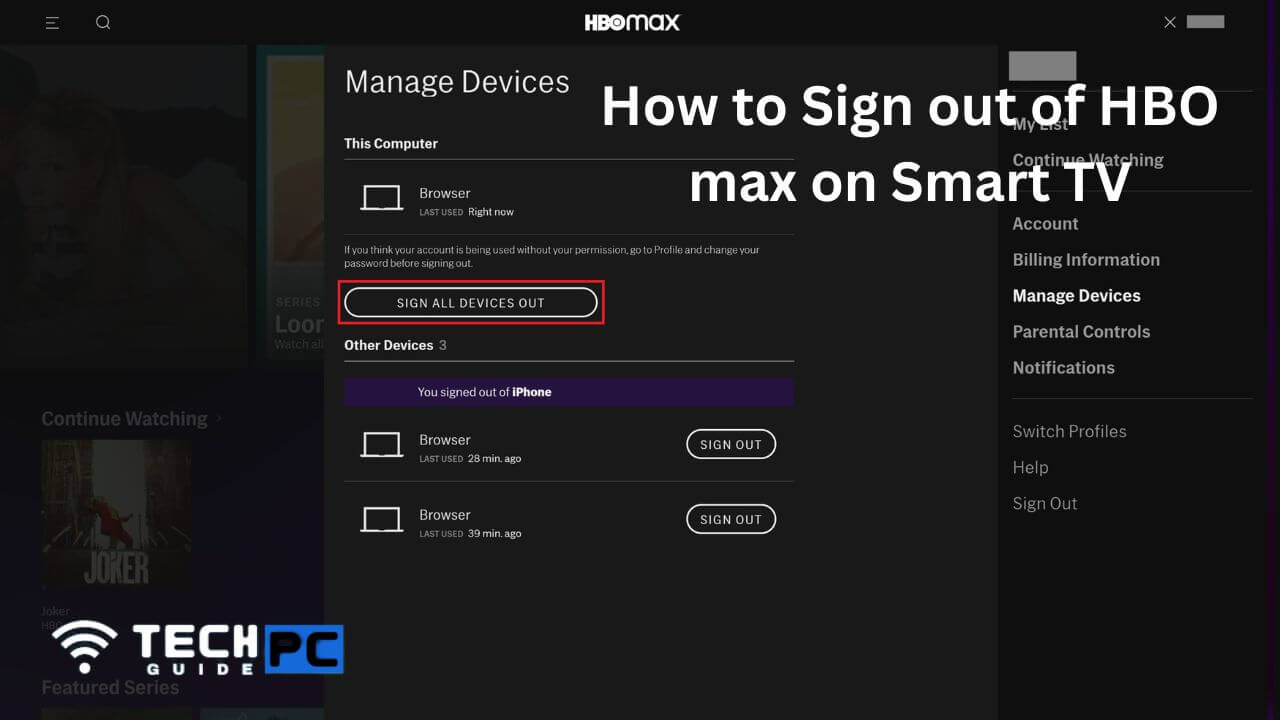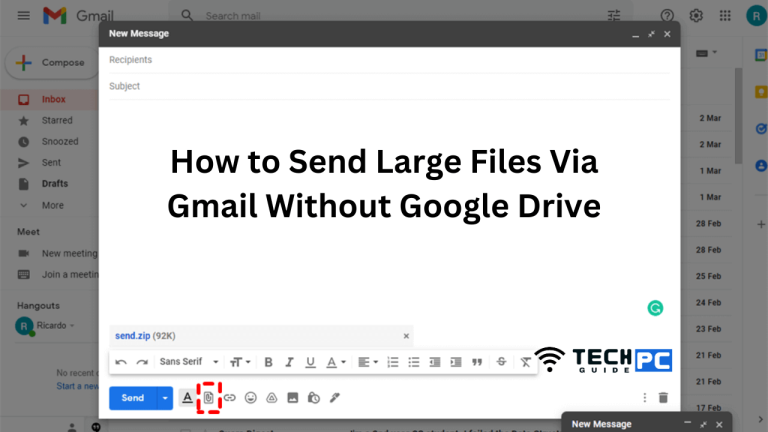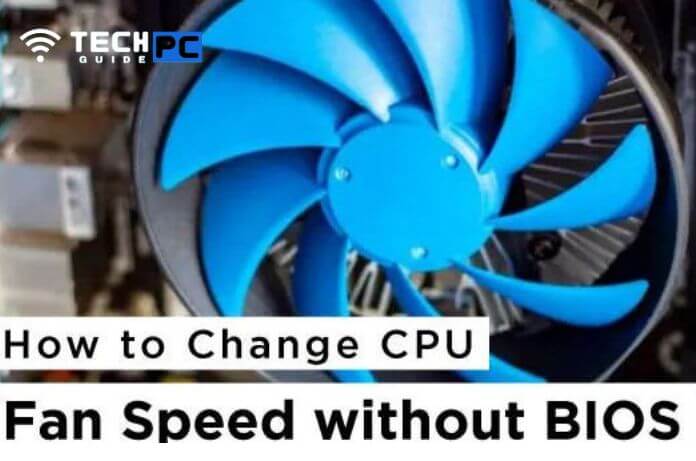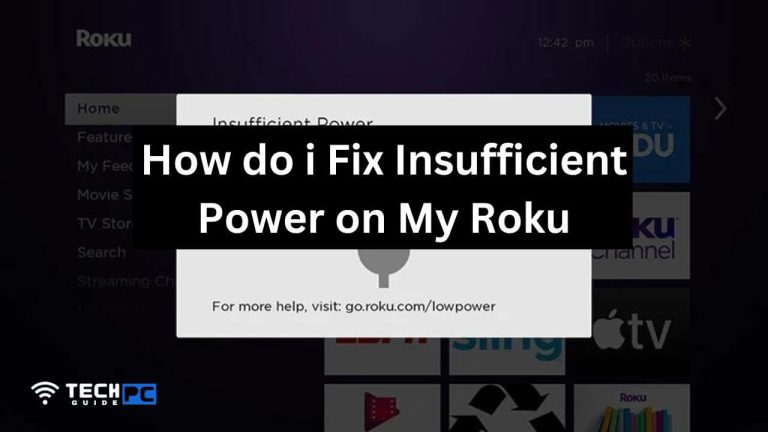How to Sign out of HBO Max on Smart TV [2023 Guide]
HBO Max is a popular streaming service that provides access to a variety of TV shows, movies, and original content. If you are sharing your smart TV with others, it is important to know how to sign out of HBO Max to protect your account information and viewing preferences. This guide will provide step-by-step instructions on how to sign out of HBO Max on a smart TV.
How to Sign out of HBO Max on Smart TV? Guide
- Open the HBO Max app on your smart TV.
- Navigate to the “Settings” or “Account” section of the app.
- Select the “Sign Out” option.
- Confirm that you want to sign out by selecting Yes or OK.
- The app will close and you will be signed out of your account.
Recommended : How to Open Epic Games Overlay?
How to Sign out of HBO Max on Smart TV? FAQs
How do I sign out of HBO Max on my smart TV?
To sign out of HBO Max on your smart TV, navigate to the “Settings” or “Account” section of the app and select the “Sign Out” option.
Will signing out of HBO Max erase my viewing history?
Signing out of HBO Max will not erase your viewing history. Your viewing history will be saved and will be available the next time you log in to your account.
Can I sign out of HBO Max on one device and still be signed in on another device?
Yes, you can sign out of HBO Max on one device and still be signed in on another device. You can have multiple devices signed in to the same HBO Max account at the same time.
What happens if I forget to sign out of HBO Max on my smart TV?
If you forget to sign out of HBO Max on your smart TV, the next person who uses the device will have access to your account and will be able to view your saved content and viewing history.
How can I make sure that I am signed out of HBO Max on all devices?
To make sure you are signed out of HBO Max on all devices, you can go to the “Settings” or “Account” section of the app on each device and select the “Sign Out” option.
- OTT Platform: What is OTT Full Form, Meaning, Popular OTT Platforms, and More - July 6, 2024
- Mastering the Art of Knife Throwing in MM2 on Your Laptop - June 1, 2024
- How to Screen Record on Acer Laptop? - June 1, 2024