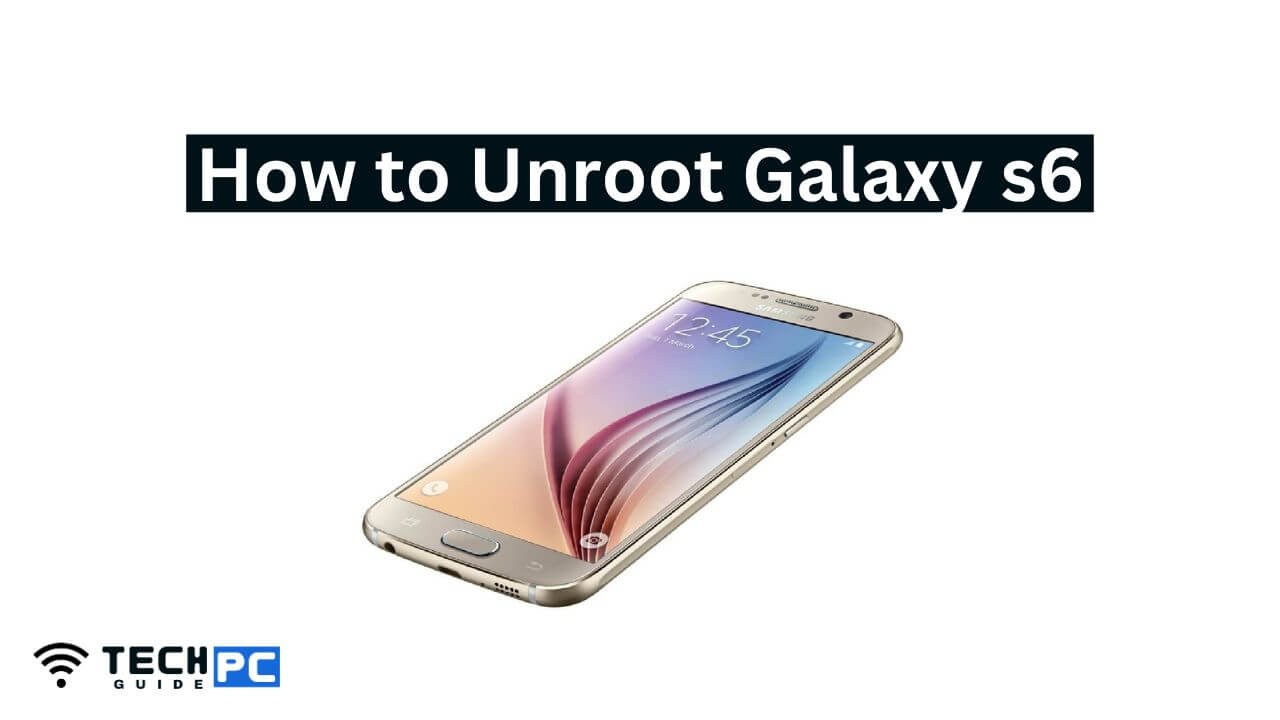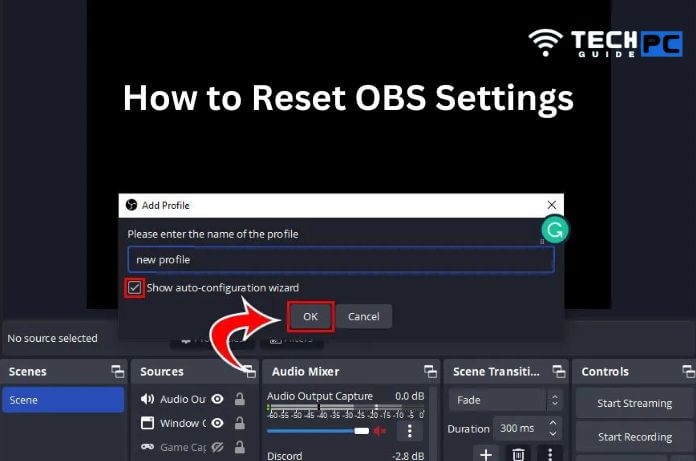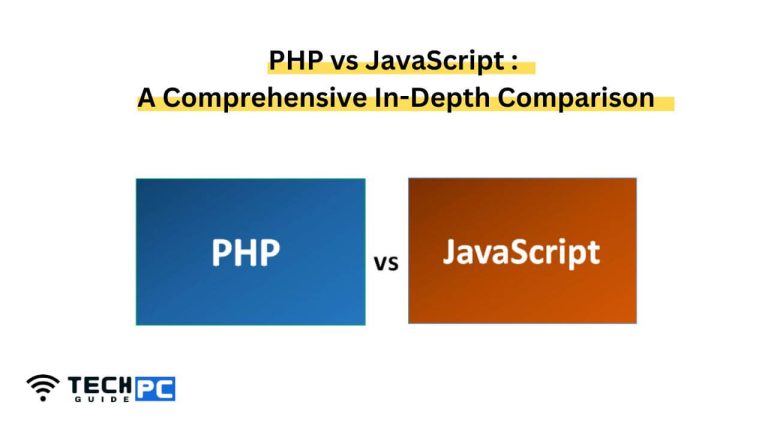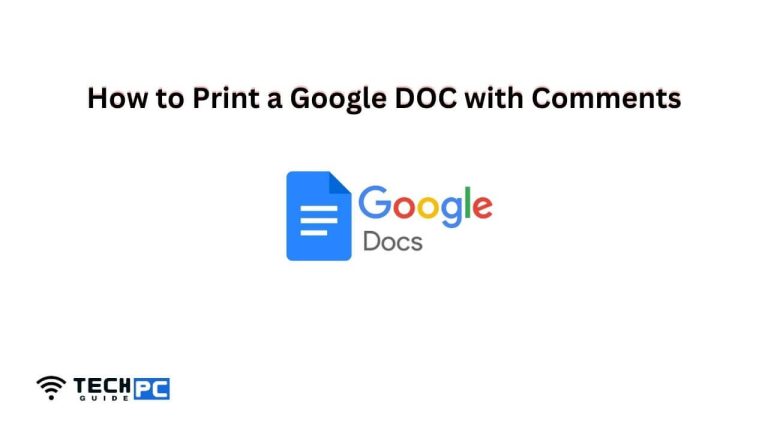How to Unroot Galaxy s6 [Step-by-step Guide 2023]
Rooting an Android device gives you access to its core system, but it can also void your warranty and cause security concerns. If you have a rooted Galaxy S6 and want to go back to the stock version of Android, unrooting the device will restore its original settings and remove any root-level modifications.
How to Unroot Galaxy S6 and S6 Edge Guide
- Backup all your data, as unrooting the device will erase all of your data.
- Download the stock firmware for your Galaxy S6, making sure to select the correct model number and region.
- Download Odin, a popular software for flashing firmware on Samsung devices.
- Boot your Galaxy S6 into Download mode. To do this, turn off your phone, then press and hold the Volume Down, Home, and Power buttons.
- Connect your Galaxy S6 to your computer using a USB cable.
- Launch Odin and click the AP button. Select the firmware file you downloaded in step 2.
- Make sure the Auto Reboot and F. Reset Time options are checked in Odin, then click the Start button.
- Wait for Odin to complete the installation process. This may take several minutes.
- Once the process is complete, your Galaxy S6 will restart and will be unrooted.
Recommended: How to Uninstall BDO
If you’re one of the many users who rooted their Galaxy s6 in pursuit of additional features and flexibility, you might now be looking to reverse the process. Unrooting isn’t just a whim; it carries significant importance for several reasons.
Related: How to Put s5 in Safe Mode
Understanding the Galaxy s6
Samsung’s Galaxy s6, released in 2015, stood out due to its splendid specifications and intuitive user interface. Among its key features:
- A brilliant display
- An impressive camera
- And robust security features that aim to keep user data safe.
Why People Root Galaxy s6
The main allure of rooting a smartphone like the Galaxy s6 is the freedom it offers:
- Customization Possibilities: Rooting grants access to modify the device’s software.
- Bypassing Manufacturer Limitations: Some advanced apps and features require root access.
How to Unroot Galaxy s6
The crux of our guide! Let’s delve into the reasons and steps to unroot the Galaxy s6.
Reasons to Unroot
Unrooting can:
- Restore warranty
- Improve security
- Allow software updates
Preparing Your Device
Before starting the unrooting process:
- Ensure your device is fully charged
- Backup crucial data, as unrooting can wipe out everything.
Software Needed
The primary software required is the official or stock firmware for the Galaxy s6, which can be downloaded from Samsung’s official website.
Steps to Unroot Galaxy s6
There are multiple ways to revert your phone to its unrooted state:
Using Stock Firmware
By flashing the stock firmware using Odin (a tool from Samsung), you can effectively unroot the device. Follow the manufacturer’s instructions closely to avoid complications.
Through Official Methods
Some apps that help in rooting also offer features to unroot. Check if the tool you used has this functionality.
Common Problems after Unrooting
Unrooting isn’t always a bed of roses:
- Loss of Data: It’s not uncommon. Always backup!
- Failure to Boot: Sometimes, the phone might not start up post-unrooting. Seeking professional help is advised in such scenarios.
Benefits of Unrooting Galaxy s6
Getting back to the device’s original state comes with its perks:
- Enhanced Security: Without root access, malware threats are reduced.
- Restored Warranty: Manufacturers usually void the warranty on rooted devices.
Tips to Keep Your Galaxy s6 Secure
After unrooting:
- Regularly update your software.
- Avoid installing apps from unknown sources.
Conclusion
Unrooting the Galaxy s6 isn’t just about returning to the default settings; it’s a step towards ensuring security, restoring the warranty, and getting those official updates. Whether you’re a tech-savvy individual or just someone looking to make the most out of their device, understanding the rooting and unrooting processes can be immensely beneficial.
How to Unroot Galaxy S6 and S6 Edge FAQs
Will unrooting my device erase all my data?
Yes, unrooting the device will erase all data stored on the device. It is important to backup your data before proceeding with the unrooting process.
Do I need to have a specific firmware version to unroot my Galaxy S6?
Yes, you will need to have the stock firmware for your specific model number and region.
Can I unroot my Galaxy S6 using a third-party software?
Yes, there are several third-party software options available for unrooting Android devices, including SuperSU and KingoRoot. However, these software options may not be as reliable as using the official firmware and Odin.
Will unrooting my Galaxy S6 restore my warranty?
Yes, unrooting the device will restore its original settings and should restore your warranty. However, some manufacturers may still be able to detect that the device was previously rooted.
Can I re-root after unrooting?
Yes, if you ever feel the need to root again, the process can be repeated.
What if my device doesn’t start post-unrooting?
Seek assistance from professionals or the device’s service center.
Is it illegal to root or unroot a device?
Laws vary by country, but generally, rooting isn’t illegal, though it might void the warranty.
- OTT Platform: What is OTT Full Form, Meaning, Popular OTT Platforms, and More - July 6, 2024
- Mastering the Art of Knife Throwing in MM2 on Your Laptop - June 1, 2024
- How to Screen Record on Acer Laptop? - June 1, 2024