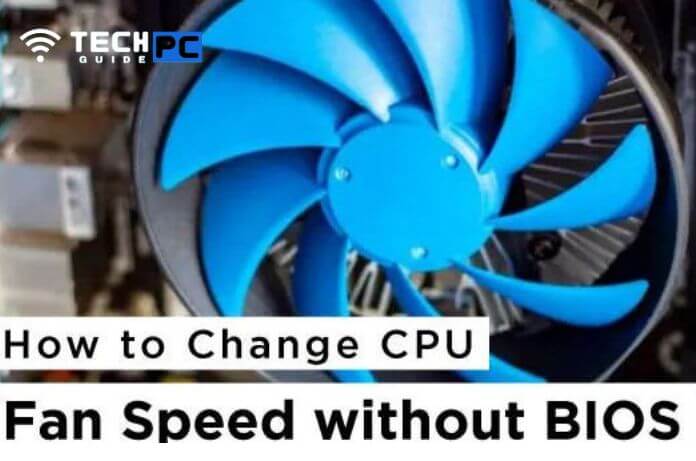How to Update Apple Watch Without WiFi [Easy Guide 2023]
The Apple Watch can be updated with new software releases to improve its performance and add new features. However, in order to update the Apple Watch, it must be connected to a Wi-Fi network.
In the event that the Apple Watch is not connected to a Wi-Fi network, the update process cannot be completed. In this article, we will go over the steps to update the Apple Watch without Wi-Fi connectivity.
How To Update Your Apple Watch Software Without WiFi
How to Update Apple Watch Without Wifi
Here is a step-by-step guide on how to update your Apple Watch without Wi-Fi:
- Make sure your iPhone is running the latest version of iOS. You can check this by going to “Settings” > “General” > “Software Update”.
- Connect your iPhone to a Wi-Fi network and place it in close proximity to your Apple Watch.
- On your iPhone, open the Apple Watch app and go to the “My Watch” tab.
- Tap on “General” and then select “Software Update”.
- If a software update is available, it will be shown on the screen. Tap on “Download and Install” to start the process.
- Wait for the update to be downloaded and installed on your iPhone. This process may take several minutes.
- Once the update is complete, put your Apple Watch on its charger and place it near your iPhone.
- On your iPhone, tap on “Install” to begin the transfer of the update to your Apple Watch.
- Wait for the update to be installed on your Apple Watch. This process may take several minutes.
- Once the update is complete, your Apple Watch will restart and you can use it as normal.
Note: If the update does not start or if there is an error during the installation process, try restarting both your iPhone and Apple Watch, and then repeating the steps above.
Recommended: How to Turn Off Red Dot on iPhone
Here are some frequently asked questions about updating an Apple Watch without Wi-Fi:
Can I update my Apple Watch without a Wi-Fi connection?
Yes, you can update your Apple Watch without a Wi-Fi connection by using your iPhone to download the update and then transferring it to your Apple Watch.
Do I need to have the latest version of iOS on my iPhone to update my Apple Watch without Wi-Fi?
Yes, you need to have the latest version of iOS on your iPhone to update your Apple Watch without Wi-Fi.
How long does it take to update my Apple Watch without Wi-Fi?
The length of time it takes to update your Apple Watch without Wi-Fi depends on the size of the update and the speed of your iPhone. The entire process can take anywhere from a few minutes to several hours.
What should I do if the update fails or I receive an error message?
If you receive an error message or the update fails, try restarting both your iPhone and Apple Watch, and then repeat the steps to update your Apple Watch. If the problem persists, you may need to contact Apple Support for assistance.
Can I use my Apple Watch while it is being updated?
No, you cannot use your Apple Watch while it is being updated. The Apple Watch must be on its charger and in close proximity to your iPhone during the update process.
How often do I need to update my Apple Watch?
Apple releases software updates for the Apple Watch periodically to improve its performance and add new features. It is recommended to update your Apple Watch as soon as a new software update becomes available.