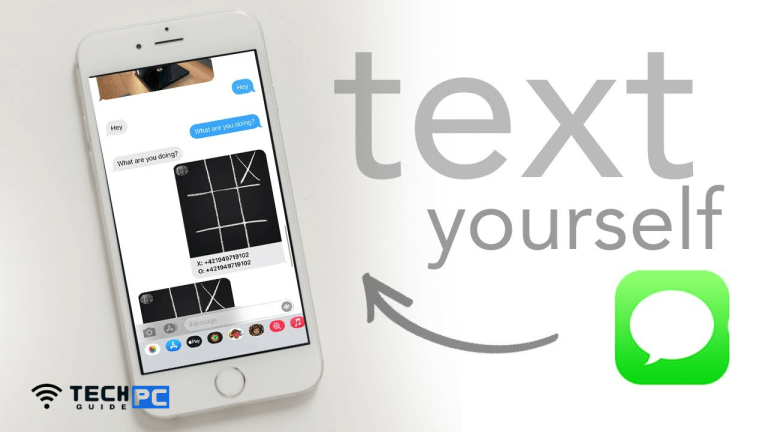How to Turn Off Red Dot on iPhone [Step-by-step Guide 2023]
The red dot on an iPhone indicates that there are unread notifications on your device. Some users find it distracting and may prefer to turn it off. In this article, we will discuss the steps to turn off the red dot on an iPhone.
How to Remove Red Dot Notification on Phone App iPhone
This Way You Turn off the Red Dots Above an App Icon
Here’s a step-by-step guide to turn off the red dot on an iPhone:
- Open the “Settings” app on your iPhone.
- Scroll down and tap on “Notifications”.
- Locate the app for which you want to turn off the red dot and tap on it.
- Toggle off the switch next to “Badge App Icon”.
- Repeat this process for all the apps you want to turn off the red dot for.
- Close the “Settings” app and the changes will be saved automatically.
Note: The above steps are based on iOS 14 and later, if you are using an earlier version of iOS, the steps may be slightly different.
With these simple steps, you can easily turn off the red dot on your iPhone and enjoy a clutter-free experience.
What is the red dot on an iPhone?
The red dot on an iPhone indicates that there are unread notifications on your device.
Is it possible to turn off the red dot on an iPhone?
Yes, it is possible to turn off the red dot on an iPhone.
How do I turn off the red dot for a specific app on my iPhone?
Go to “Settings” > “Notifications”, locate the app and toggle off the switch next to “Badge App Icon”
Do I need to restart my iPhone after turning off the red dot?
No, you don’t need to restart your iPhone after turning off the red dot. The changes will be saved automatically.
Will I still receive notifications if the red dot is turned off?
Yes, you will still receive notifications, but the red dot won’t be displayed on the app’s icon.
Does turning off the red dot affect other iPhone features?
No, turning off the red dot does not affect other iPhone features. It only turns off the display of unread notifications on the app’s icon.
Are the steps to turn off the red dot the same for all versions of iOS?
The steps may vary slightly based on the version of iOS you are using, but the basic process remains the same.