How to Unmute Someone on Snapchat [Step-by-step Guide 2023]
Snapchat is a popular social media platform that allows users to send snaps, chat, and share stories with their friends. Muting someone on Snapchat means that you won’t receive notifications when they send snaps or chat with you. If you have muted someone on Snapchat and now want to unmute them, this guide will show you how to do it.
How To Unmute Someone On Snapchat
- Open the Snapchat app on your device.
- Tap on your profile icon in the top left corner.
- Scroll down to “My Friends” and tap on it.
- Find the person you want to unmute in your friend list.
- Swipe left on their name to reveal the “Mute” option.
- Tap on “Mute” to unmute the person.
Recommended: How to Send Large Files via Gmail Without Google Drive
How To Unmute Someone On Snapchat FAQs
What does muting someone on Snapchat mean?
Muting someone on Snapchat means that you won’t receive notifications when they send snaps or chat with you.
How can I tell if I have muted someone on Snapchat?
Ans : To see if you have muted someone on Snapchat, go to “My Friends” and swipe left on their name. If “Mute” is highlighted, it means you have muted them.
Can I mute and unmute someone on Snapchat multiple times?
Yes, you can mute and unmute someone on Snapchat as many times as you like.
Does muting someone on Snapchat block them from seeing my snaps and stories?
No, muting someone on Snapchat only means that you won’t receive notifications from them. They can still see your snaps and stories as normal.
- How to Wake Up Your Dell Laptop: A Comprehensive Guide - December 4, 2023
- How to Screen Record on Acer Laptop? - December 3, 2023
- Unleash Your Creativity: A Comprehensive Guide on How to Draw on Your Laptop - December 3, 2023

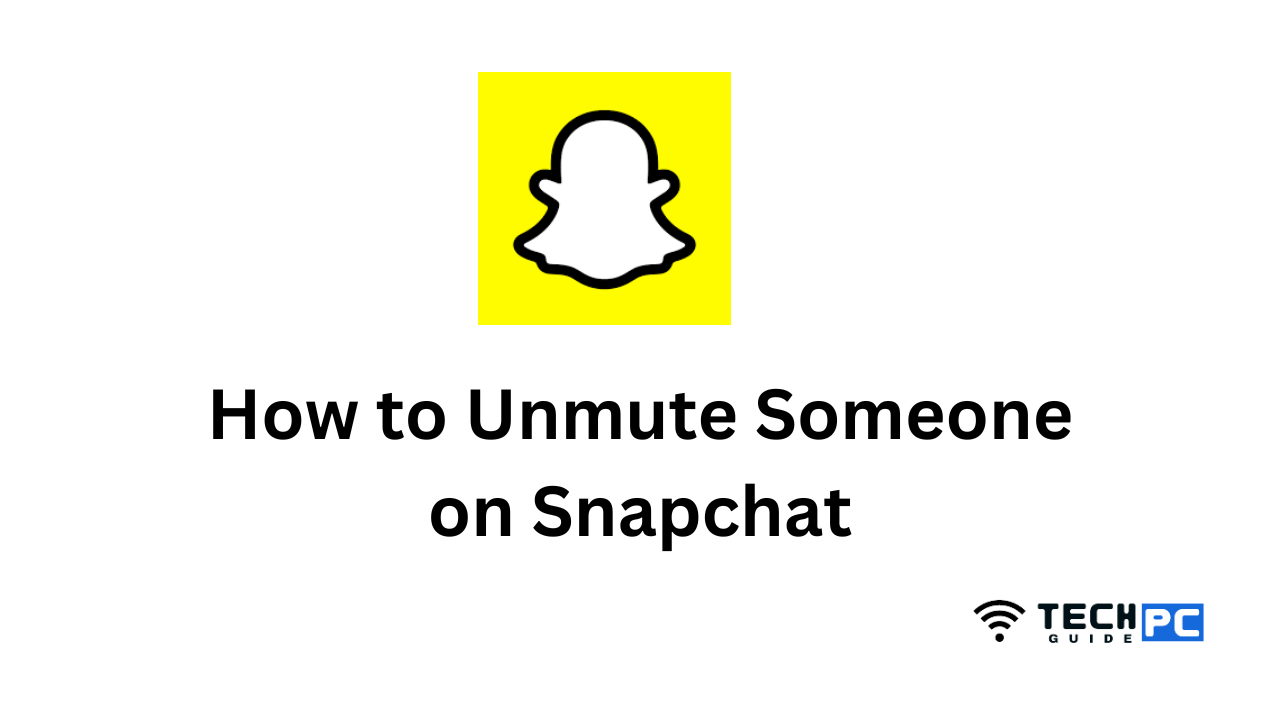
![How to Upload Pics to Xbox One [2023 Guide]](https://techpcguide.com/wp-content/uploads/2023/02/how-to-upload-pics-to-xbox-one-768x432.jpg)
![How to Check if Homebrew is Installed [2023 Guide]](https://techpcguide.com/wp-content/uploads/2023/02/how-to-check-if-homebrew-is-installed-768x432.jpg)

![How to Make Chrome not Load Tabs Until They are Selected [2023 Guide]](https://techpcguide.com/wp-content/uploads/2023/02/how-to-make-chrome-not-load-tabs-until-they-are-selected-768x432.jpg)
![How to Open Battery Door and Remove Side Door [Step-by-step Guide 2023]](https://techpcguide.com/wp-content/uploads/2023/02/how-to-open-go-pro.jpg)
