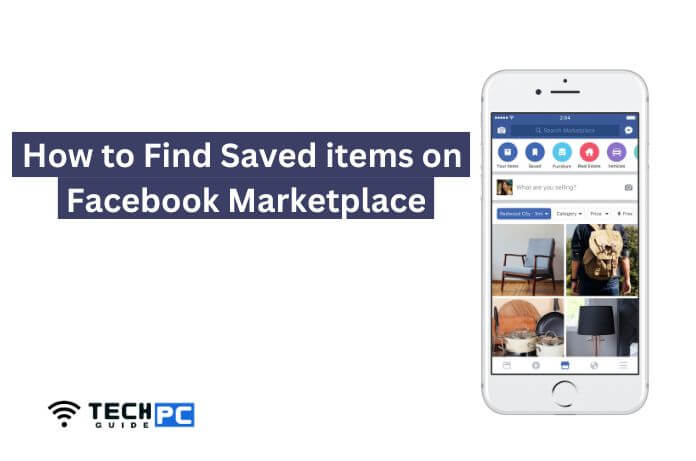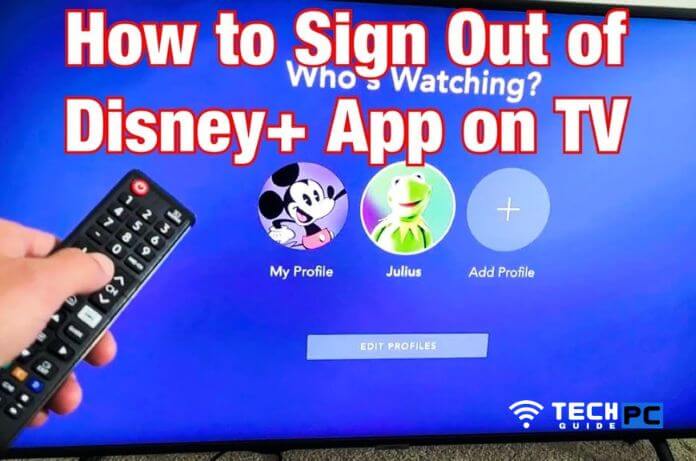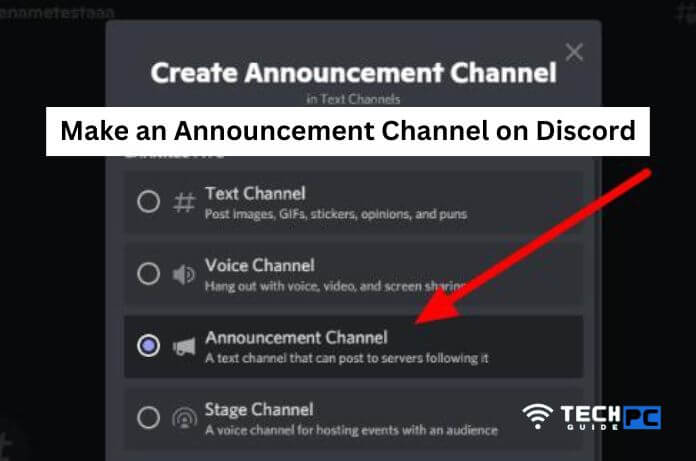How to Unlink Instagram From TikTok [Step-by-step Guide 2023]
Instagram and TikTok are two popular social media platforms that allow users to share photos and videos with their friends and followers. While it can be convenient to link your Instagram and TikTok accounts, there may come a time when you want to separate the two.
In this guide, we will walk you through the steps of how to unlink your Instagram account from your TikTok account, so you can have more control over your social media presence.
How To Unlink Instagram From A TikTok Account? Video Guide
How do I disconnect Instagram from a TikTok account?
Here is a step-by-step guide on how to unlink your Instagram account from your TikTok account:
- Open the TikTok app on your device and tap on the three horizontal lines located in the top left corner of the screen.
- Tap on “Settings” from the menu.
- Scroll down and tap on “Privacy and Safety.”
- Select “Connected Accounts.”
- Tap on “Instagram.”
- Select “Unlink Account” and confirm the action by tapping “Yes” when prompted.
- Open the Instagram app and log in to your account.
- Go to your profile and tap on the three horizontal lines located in the top right corner of the screen.
- Tap on “Settings” from the menu.
- Tap on “Account.”
- Tap on “Linked Accounts.”
- Tap on “TikTok” to unlink your TikTok account from Instagram.
After completing these steps, your Instagram and TikTok accounts will be completely unlinked. You will need to sign in to TikTok with your TikTok username and password and repost your content on TikTok if you want them to show on the platform again.
Please note that the steps may vary slightly depending on your device and the version of the app you are using.
Recommended: how to change location on fb marketplace
Why would I want to unlink my Instagram and TikTok accounts?
There are several reasons you may want to unlink your Instagram and TikTok accounts. Some people may want to separate their personal and professional accounts, while others may prefer to keep their social media presence separate for privacy reasons.
Will unlink my accounts delete my posts or videos?
No, unlinking your accounts will not delete your posts or videos. However, if your TikTok account is unlinked from Instagram, your TikTok posts will not automatically be shared on Instagram, and you will need to repost them manually.
Will unlinking my accounts delete my followers or friend list?
No, unlinking your accounts will not delete your followers or friend list. However, if you unlink your Instagram account from TikTok, your Instagram followers will not be able to see your TikTok posts and vice versa.
Will unlink my accounts delete my comments or direct messages?
No, unlinking your accounts will not delete your comments or direct messages. However, if you unlink your Instagram account from TikTok, you will not be able to see or respond to comments or direct messages from Instagram on TikTok, and vice versa.
Can I relink my Instagram and TikTok accounts after unlinking them?
Yes, you can relink your Instagram and TikTok accounts after unlinking them. You can simply follow the steps in the guide to link your accounts again.
Will unlink my Instagram account from TikTok also unlink my Facebook account?
No, unlinking your Instagram account from TikTok will not unlink your Facebook account, if you have previously linked your Facebook account with TikTok. You will need to go to the ‘Connected Accounts’ settings in TikTok to unlink your Facebook account separately.