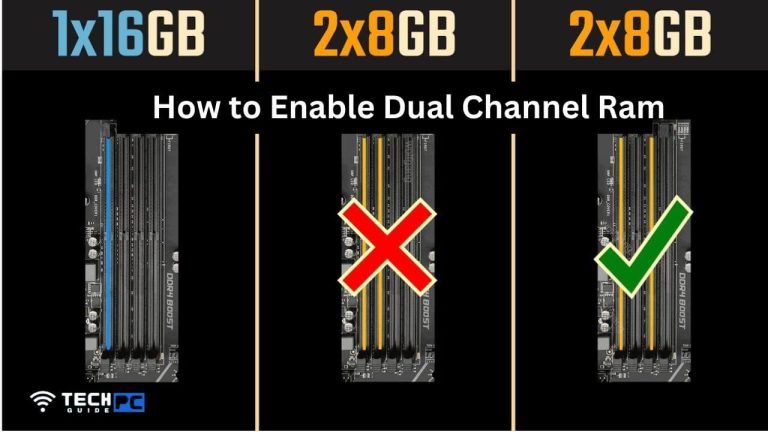How to Build the Best Budget Gaming PC and Save Money
Building a gaming PC can be a fun and rewarding experience, but it can also be expensive. If you’re looking to save money, building a budget gaming PC is a great option. With the right components, you can build a gaming PC that offers great performance at an affordable price.
In this guide, we will provide you with tips and tricks on how to build the best budget gaming PC while saving money. From choosing cost-effective components to finding the best deals, we will help you put together the best gaming PC under $600 that meets your needs without breaking the bank.
So, whether you’re a seasoned PC builder or a newcomer, this guide will help you build a budget gaming PC that offers the best performance for your money.
Calculating Your Budget
Calculating your budget for building the best gaming PC under $600 is a crucial step in ensuring that you don’t overspend and can allocate your funds effectively. There are many factors to consider when creating a budget for your gaming PC, including the components you need, the brand and quality of those components, and any additional peripherals or upgrades you may want.
Determine Your Needs:
The first step in creating a budget for your gaming PC is to determine your needs. What games do you want to play? What is your preferred resolution and framerate? Answering these questions will give you a better understanding of the type of components you will need, which will in turn help you determine your budget.
Set a Maximum Budget:
Once you have an idea of the components you will need, it’s time to set a maximum budget for your gaming PC. This will give you a guideline to follow as you research and compare components and prices. Keep in mind that prices for components can vary greatly, so it’s important to shop around for the best deals.
Consider Upgrades and Peripherals:
Don’t forget to consider any upgrades or peripherals you may need for your best gaming PC under $600. This could include a better keyboard and mouse, a larger monitor, a gaming chair, or a better sound system. Including these items in your budget will help you get the most out of your gaming experience.
Choosing the Right Components
Choosing the right components for your best gaming PC under $600 is crucial to ensure that it performs at its best and meets your gaming needs. With so many options on the market, it can be overwhelming to know where to start. In this section, we will help you make informed decisions when selecting the components for your budget gaming PC.
Consider Your Budget:
The first step in choosing the right components is to consider your budget. How much money do you have to spend on your gaming PC? This will determine the type and quality of components you can afford. Be sure to research different components and compare prices to ensure that you get the best value for your money.
Select a Processor:
The processor, or CPU, is the heart of your gaming PC. It handles all of the processing tasks, so it’s important to choose a CPU that is powerful enough to handle the games you want to play. Look for a CPU that has a high clock speed and multiple cores for optimal performance.
Choose a Graphics Card:
The graphics card, or GPU, is responsible for rendering images and video in your games. A powerful graphics card is crucial for a smooth gaming experience, especially if you want to play games at high resolutions and framerates. Choose a GPU that is compatible with your CPU and has enough memory to handle the games you want to play.
Select a Motherboard:
The motherboard is the backbone of your gaming PC, connecting all of your components and allowing them to communicate with each other. Choose a motherboard that is compatible with your CPU and GPU, has the right number of ports and slots for your components, and supports the latest technologies.
Assembling Your PC
Assembling your gaming PC can be a rewarding experience, but it can also be intimidating if you’ve never done it before. However, with the right tools and a little bit of know-how, anyone can build a gaming PC. In this part, we will provide you with step-by-step instructions on how to assemble your budget gaming PC.
Gather Your Tools:
Before you start assembling your gaming PC, gather the tools you will need. This may include a Phillips head screwdriver, pliers, cable ties, and thermal paste. It’s also a good idea to have a clean workspace and to be careful not to touch any components or internal parts of your PC with your hands.
Install the Processor:
The first step in assembling your gaming PC under $600 is to install the processor. Locate the CPU socket on your motherboard and align the processor with the socket. Gently lower the processor into the socket, ensuring that it is properly aligned and secured.
Install the Cooler:
Next, you will need to install the cooler. Apply a thin layer of thermal paste to the top of the processor, then place the cooler on top. Secure the cooler to the motherboard using the screws provided.
Install the Memory:
The next step is to install the memory or RAM. Locate the memory slots on your motherboard and insert the memory modules into the slots, ensuring that they are securely seated.
Install the Graphics Card:
Install the graphics card by locating the PCIe slot on your motherboard and inserting the card into the slot. Secure the card to the motherboard using the screws provided.
Connect the Power Supply:
The power supply provides power to all of your components. Connect the power supply to the motherboard, graphics card, and other components as required.
Installing Software and Drivers
Once your gaming PC is assembled, the next step is to install software and drivers. Installing the right software and drivers will ensure that your gaming PC performs optimally and that all of your components are properly recognized and functioning. In this section, we will explain the steps involved in installing software and drivers on your gaming PC.
Install an Operating System:
The first step in installing software and drivers is to install an operating system. An operating system is a software that manages all of the other software and hardware on your gaming PC for under $600. There are many different operating systems to choose from, including Windows and Linux. Choose an operating system that is compatible with your components and meets your needs.
Install Drivers:
Once you have installed an operating system, the next step is to install drivers. Drivers are software programs that allow your operating system to communicate with your hardware components. Make sure to download the latest drivers from the manufacturer’s website and install them in the correct order to ensure that your components are recognized and functioning properly.
Install Antivirus Software:
Antivirus software is important to protect your gaming PC from viruses, malware, and other security threats. Choose an antivirus program that provides comprehensive protection and is easy to use.
Install Gaming Software:
Finally, you can install gaming software and any other programs you need to use on your gaming PC. This may include steam, origin, uplay, or other gaming platforms, as well as any other programs you need for work or entertainment.
Optimizing Performance and Maintenance Tips
Once your gaming PC is assembled and the software and drivers are installed, you can optimize its performance to get the best gaming experience possible. In this section, we will provide tips on optimizing performance and performing regular maintenance to keep your gaming PC running smoothly.
Optimizing Performance:
To get the best performance from your best gaming PC under $600, it’s important to make sure that all of your components are functioning properly and that your settings are optimized for gaming. Here are a few tips to help you optimize your gaming PC’s performance:
- Update Drivers: Make sure to regularly update your drivers to ensure that you are using the latest version. This can help improve performance and fix any bugs that may be affecting your gaming experience.
- Overclock: Overclocking is a process of increasing the speed of your CPU and graphics card to get more performance. Be careful when overclocking, as it can cause damage to your components if done incorrectly.
- Adjust Settings: Adjust the settings in your games and in your graphics card software to get the best performance. Lowering the graphics settings may result in smoother gameplay, while increasing them may result in better graphics quality.
Maintenance Tips:
Performing regular maintenance on your gaming PC can help keep it running smoothly and prevent problems from occurring. Here are a few tips to help you maintain your gaming PC:
- Clean Your PC: Regularly cleaning your gaming PC can help keep it running smoothly and prevent problems from occurring. Use a soft cloth to clean the exterior of your PC, and use a can of compressed air to clean the dust from the interior.
- Monitor Temperatures: Monitoring the temperatures of your components can help you identify any problems that may be affecting performance. Use software tools to monitor your CPU and graphics card temperatures, and take action if the temperatures become too high.
Conclusion
Building a budget gaming PC under $600 can be a great way to save money and still enjoy playing the latest games. The key to building a budget gaming PC is to focus on essential components that deliver good performance while cutting back on extras that are not necessary.