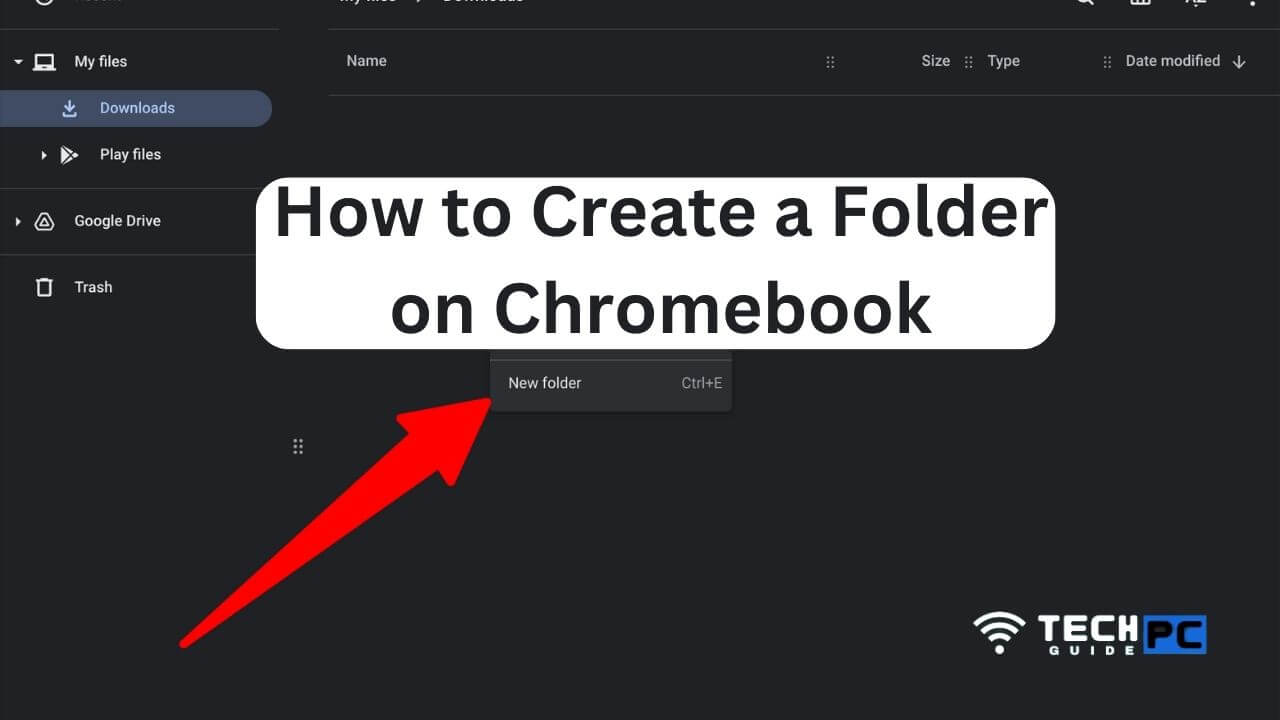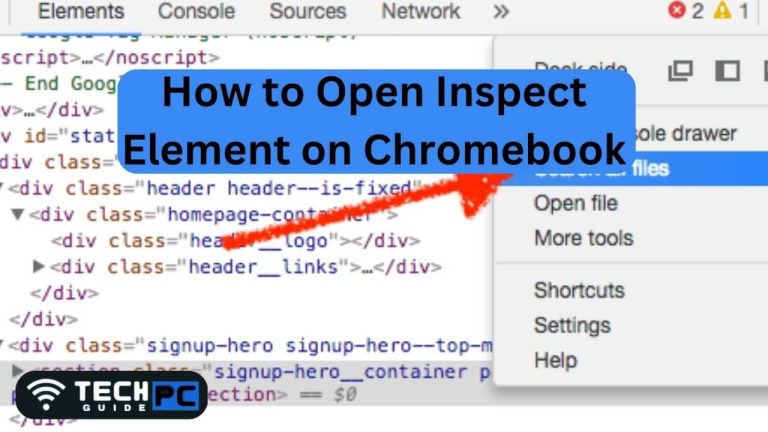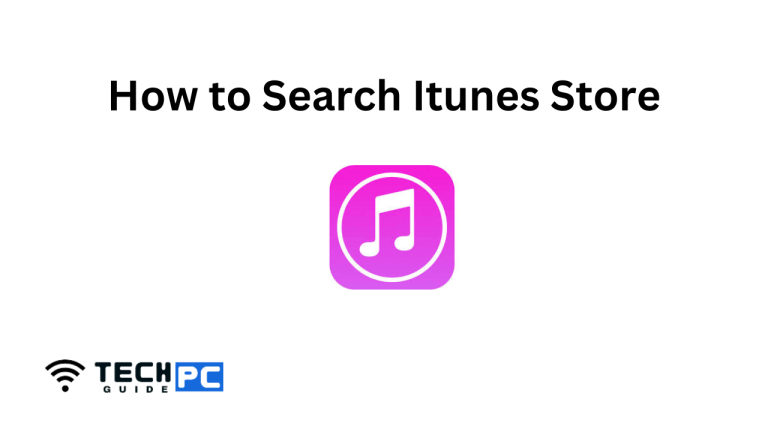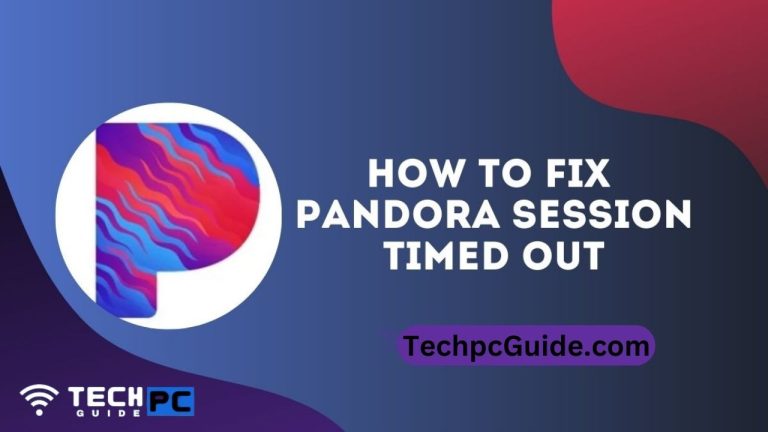How to Create a Folder on Chromebook [2023 Guide]
A Chromebook is a laptop or tablet that runs on the Chrome OS operating system. If you use a Chromebook, you can create folders to organize your files and documents. This makes it easier to find what you need and keep your files organized. In this guide, we will show you step-by-step how to create a folder on your Chromebook.
How to Create a Folder on Chromebook Guide
- Open your Chromebook’s file manager by clicking the files icon on the bottom left corner of the screen.
- Locate the “My files” folder, which is the default folder for your files and documents.
- Right-click anywhere within the “My files” folder.
- Select “New folder” from the context menu.
- A new folder will appear, with a default name of “New folder”. You can rename the folder by clicking on the name and typing in a new name.
- To add files to the folder, simply drag and drop the files from your file manager into the folder.
Recommended : How to Charge a Ps4 Controller Without a Ps4
How to Create a Folder on Chromebook FAQs
How do I create a folder in the Chromebook file manager?
To create a folder in the Chromebook file manager, right-click within the file manager and select “New folder”
How do I rename a folder on my Chromebook?
To rename a folder on your Chromebook, simply click on the folder’s name and type in a new name.
Can I move a folder to a different location on my Chromebook?
Yes, you can move a folder to a different location by dragging and dropping the folder from one location to another within the file manager.
Can I create sub-folders within a folder on my Chromebook?
Yes, you can create sub-folders within a folder by repeating the steps to create a folder, but within the parent folder.
How do I delete a folder on my Chromebook?
To delete a folder on your Chromebook, right-click the folder and select “Delete”. Make sure to check the folder’s contents before deleting to avoid losing any important files.
- OTT Platform: What is OTT Full Form, Meaning, Popular OTT Platforms, and More - July 6, 2024
- Mastering the Art of Knife Throwing in MM2 on Your Laptop - June 1, 2024
- How to Screen Record on Acer Laptop? - June 1, 2024