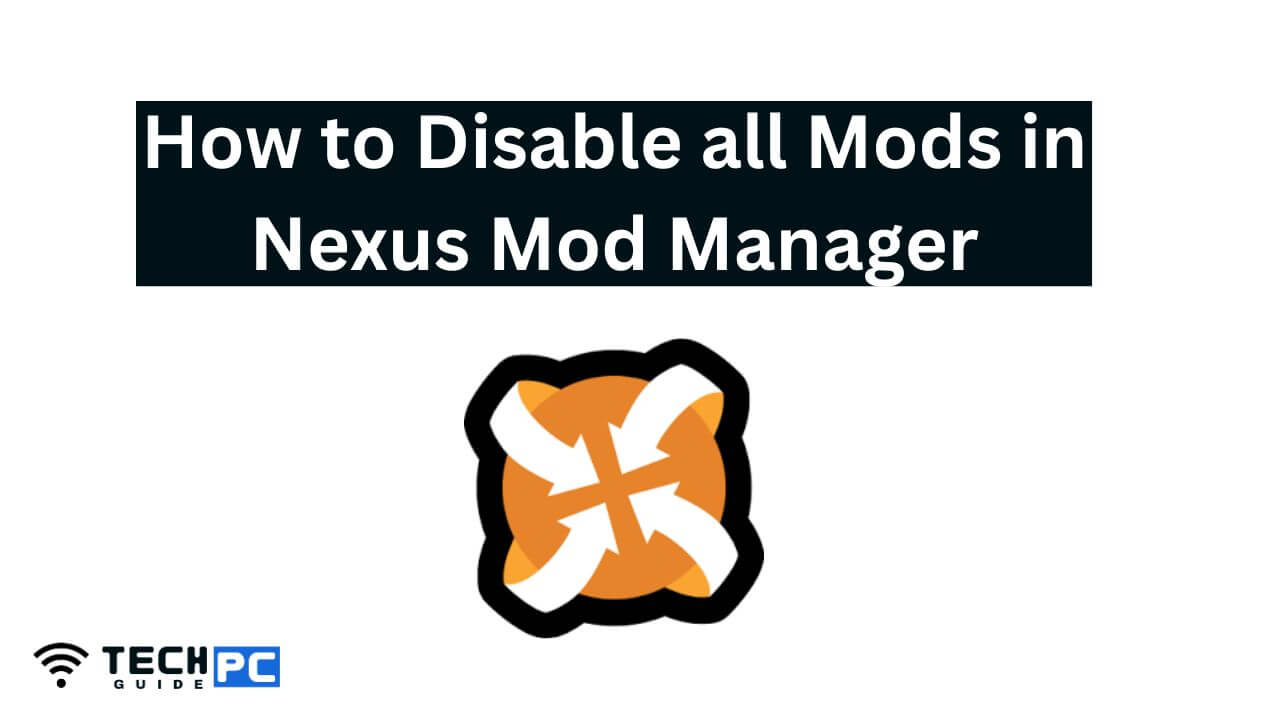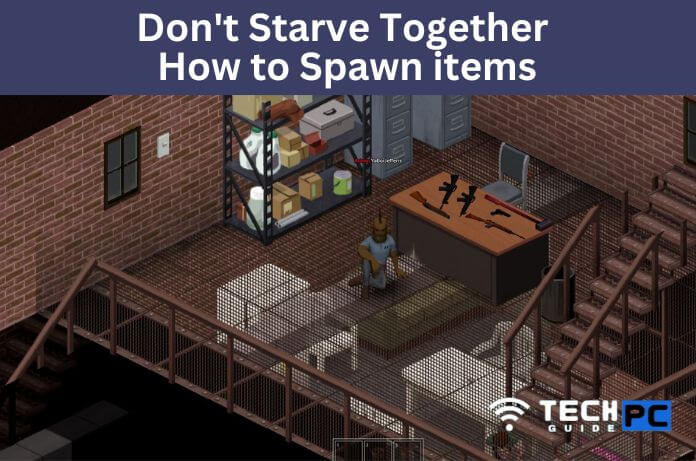How to Disable all Mods in Nexus Mod Manager [2023 Guide]
Nexus Mod Manager (NMM) is a popular tool used by gamers to manage and install mods for their favourite games. Sometimes, players might want to disable all their mods to troubleshoot issues or start fresh. Disabling all mods in NMM is a straightforward process, and in this guide, we will walk you through the steps.
How to Disable all Mods in Nexus Mod Manager Guide
- Open Nexus Mod Manager
- Go to the “Mods” tab
- Select all the mods you want to disable
- Right-click and select “Deactivate”
- Confirm the deactivation of the mods
- Restart Nexus Mod Manager
- The mods should now be disabled and will not be active in your game.
Recommended : How to Unroot Galaxy s6
How to Disable all Mods in Nexus Mod Manager FAQs
What is Nexus Mod Manager (NMM)?
Nexus Mod Manager (NMM) is a free and open-source tool that allows gamers to manage and install mods for their favourite games.
Why would I want to disable all my mods in NMM?
You might want to disable all your mods in NMM if you’re experiencing issues with your game or want to start fresh.
Can I reactivate my mods after disabling them in NMM?
Yes, you can reactivate your mods by going to the “Mods” tab, selecting the mods you want to reactivate, right-clicking, and selecting Activate.
What if I accidentally deactivated a mod I still want to use?
You can reactivate the mod by following the steps outlined above.
What should I do if NMM isn’t disabling all my mods correctly?
Try restarting NMM and checking to make sure all the mods you want to disable are selected. If the issue persists, you can try uninstalling and reinstalling NMM.
- OTT Platform: What is OTT Full Form, Meaning, Popular OTT Platforms, and More - July 6, 2024
- Mastering the Art of Knife Throwing in MM2 on Your Laptop - June 1, 2024
- How to Screen Record on Acer Laptop? - June 1, 2024