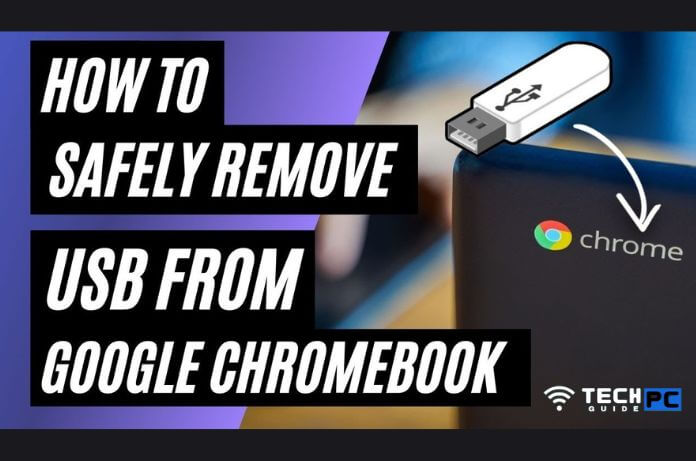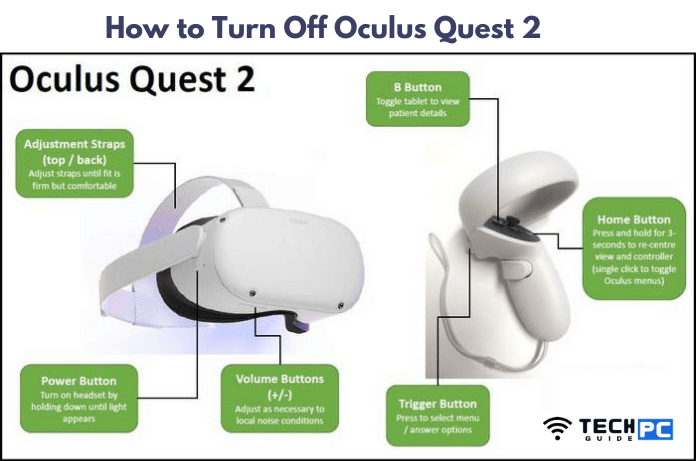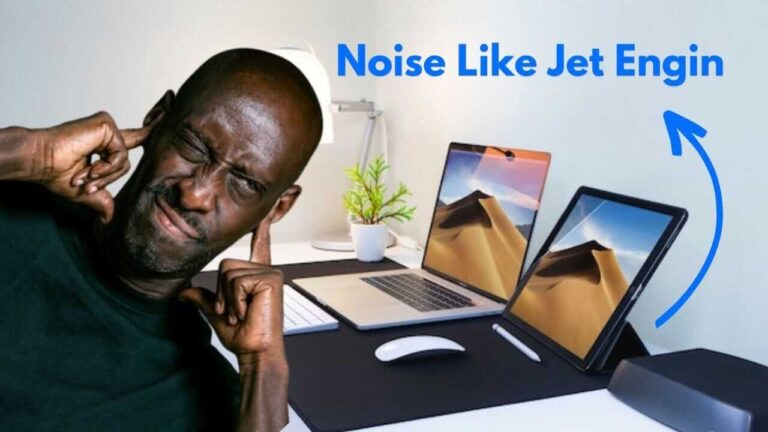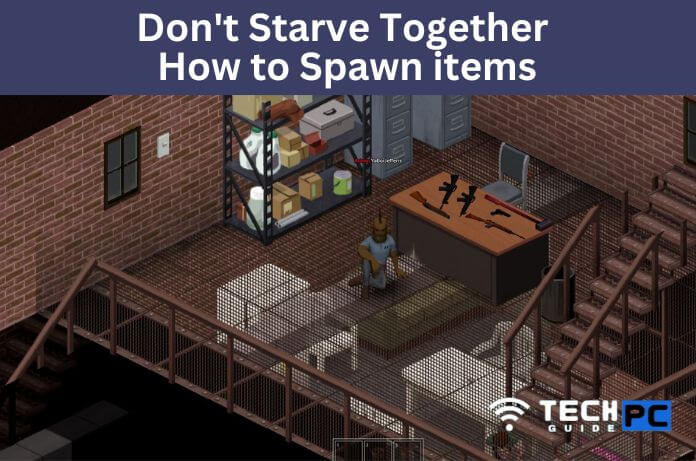How To Set Time On A Smartwatch Without Using The App
Setting the time on a smartwatch without using an app can vary depending on the specific model of the smartwatch. However, in general, it typically involves using the physical buttons or touch screen on the watch to navigate through the settings menu and adjust the time and date.
Some smartwatches may also allow you to sync the time with your smartphone, or manually set it using the watch’s built-in clock or stopwatch feature. In this article, we will go over the step-by-step process for setting the time on a smartwatch without using an app on different smartwatch models.
How to Set Time on Smartwatch without App: Video Guide
How to Set Date and Time on Any Smart Watch or Smart Band
- Press and hold the button or power button on your smartwatch to turn it on.
- Navigate to the settings menu using the touch screen or physical buttons on the watch. This may be represented by a gear icon or a menu button.
- Locate the “time and date” or “clock” setting within the settings menu. This may be located under a “system” or “general” tab.
- Once you’ve found the “time and date” or “clock” setting, use the touch screen or physical buttons to adjust the time and date. This may involve using the up and down arrows to increment or decrement the hours, minutes, or seconds, or manually input the time and date.
- Once you have set the time and date, save your changes by selecting “OK” or “Apply.”
- If your smartwatch has the option to sync with your smartphone, you may be able to automatically set the time and date by connecting your watch to your phone via Bluetooth and enabling the sync feature.
- If your smartwatch does not have the option to sync with your smartphone, you can manually set the time and date by going to the clock/watchface feature on your smartwatch and adjusting it there.
- After you’ve set the time and date, your smartwatch should now display the correct time. You can check if it is correct by going to the watchface or the clock feature of your smartwatch.
Note: The above steps may vary depending on the specific model of smartwatch you have. Consult your smartwatch’s user manual for specific instructions on setting the time and date.
Recommended: how to pause a download on ps4
Can I set the time on my smartwatch without using an app?
Yes, you can set the time on your smartwatch without using an app. The process typically involves using the physical buttons or touch screen on the watch to navigate through the settings menu and adjust the time and date. Some smartwatches may also allow you to sync the time with your smartphone, or manually set it using the watch’s built-in clock or stopwatch feature.
What do I do if I can’t find the “time and date” or “clock” setting on my smartwatch?
If you’re having trouble finding the “time and date” or “clock” setting on your smartwatch, try checking the settings menu under different tabs or sections, such as “system” or “general.” If you’re still having trouble, consult your smartwatch’s user manual for specific instructions on how to access the time and date settings.
Can I sync the time on my smartwatch with my smartphone?
Some smartwatches can sync the time with your smartphone via Bluetooth. If your smartwatch has this option, you can enable it by connecting your watch to your phone and enabling the sync feature.
Can I manually set the time on my smartwatch using the built-in clock or stopwatch feature?
Yes, If your smartwatch does not have the option to sync with your smartphone, you can manually set the time and date by going to the clock/watchface feature on your smartwatch and adjusting it there.
What should I do if I’m still having trouble setting the time on my smartwatch?
What should I do if I’m still having trouble setting the time on my smartwatch?