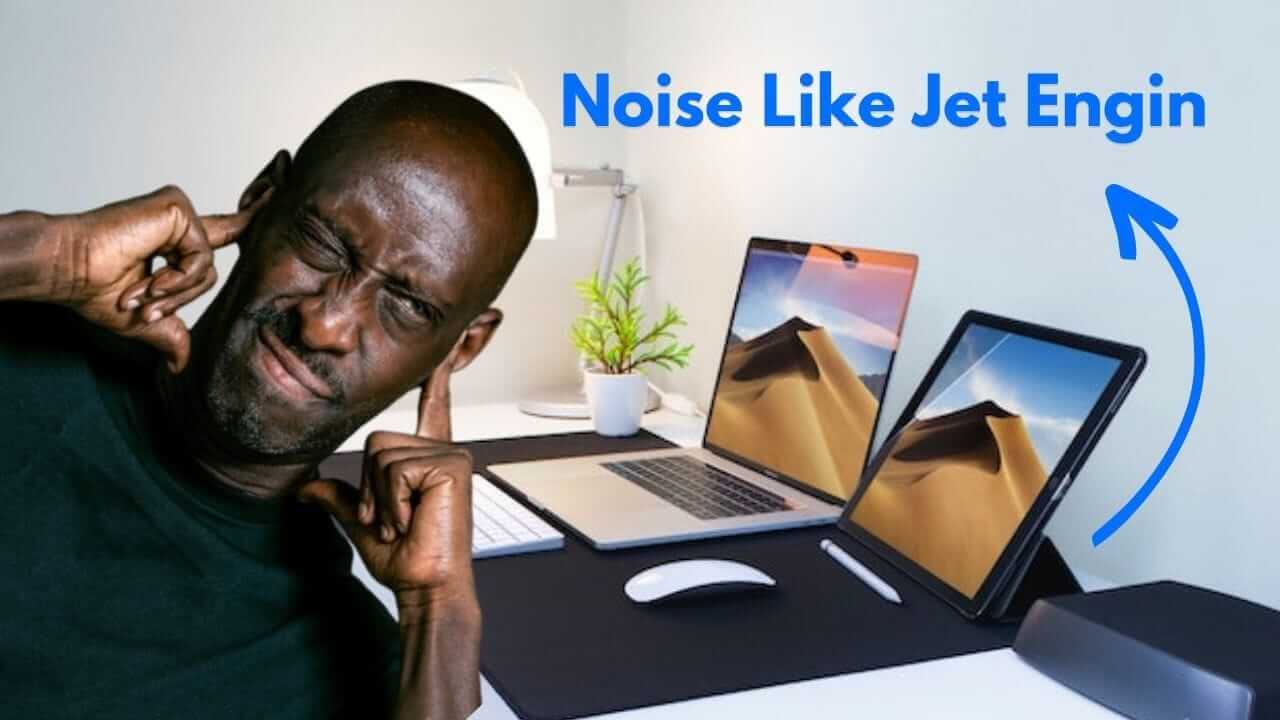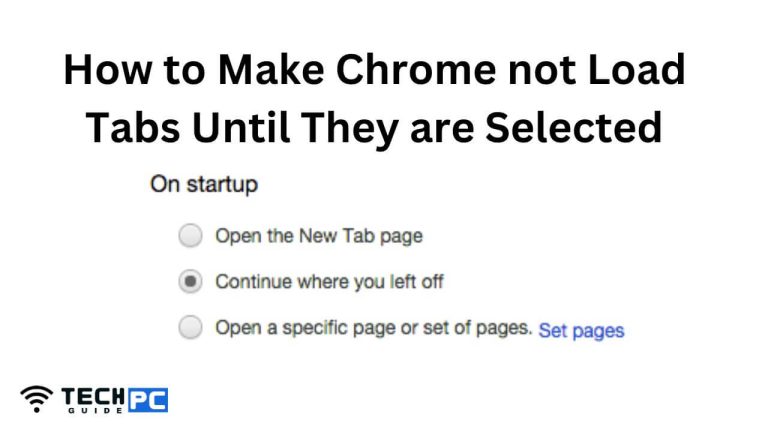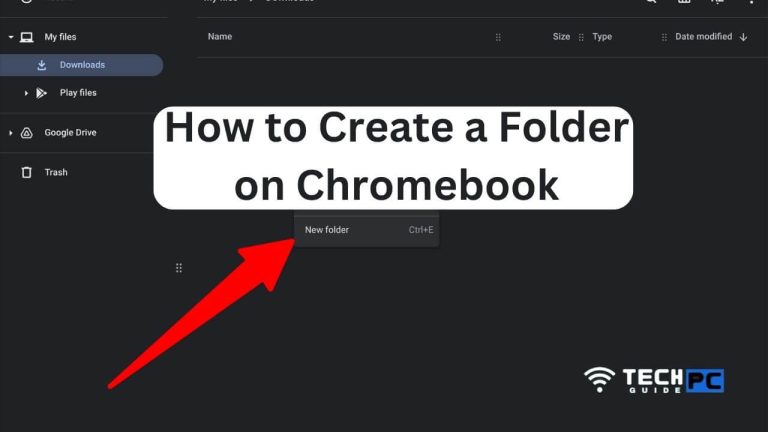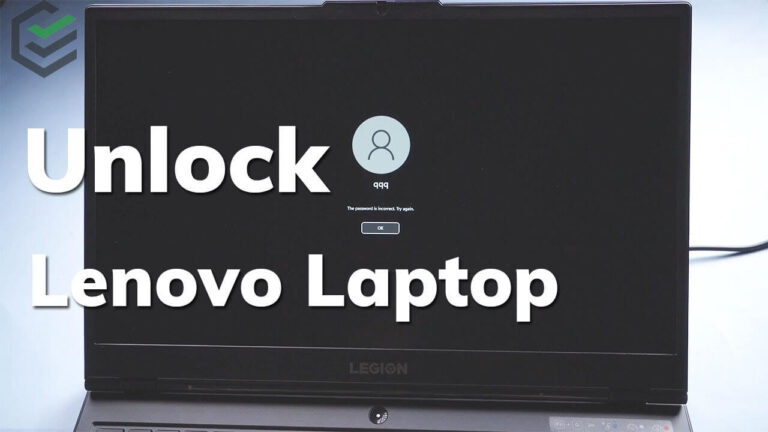Why Does My Laptop Sound Like a Jet Engine? Exploring the Causes and Solutions
In the modern world, laptops have become an indispensable part of our daily lives. From work to entertainment and everything in between, these portable computers are our constant companions. However, there’s one thing that can disrupt the peace of your laptop experience—when it starts to sound like a jet engine.
This phenomenon can be not only annoying but also a sign of potential issues with your laptop. In this article, we’re going to look into why your laptop might be making noise. We’ll talk about the different parts involved and some technical terms, and then we’ll give you ways to fix the problem and make your laptop quieter.
Recommended: Best 2 in 1 Laptop under $300
1. Understanding the Jet Engine Sound
Before we figure out why your laptop is really loud, let’s first understand what this noise is all about. When your laptop sounds like a jet engine, it’s making a loud, ongoing noise, like a plane taking off. This sound often comes from the fan running really fast, and you might also feel hot air coming from the laptop. It’s important to fix this problem soon, as it can impact how well your laptop works and how long it lasts.
Recommended: Best Laptop for Elderly Parents
2. Overheating: A Common Culprit
- Causes of Overheating
- One of the primary reasons your laptop may sound like a jet engine is overheating. Laptops get very hot when they are used, and if this heat isn’t properly released, it can cause the fans to work too much.
- Solutions to Overheating
- Ensure proper ventilation by not using your laptop on soft surfaces like beds or couches.
- Clean the laptop’s vents and fans regularly to remove dust and debris that can block airflow.
- Consider using a laptop cooling pad to help dissipate heat more efficiently.
3. Resource-Intensive Applications
- Resource-Hungry Programs
- Using programs that need a lot of power, like video editing tools, big games, or virtual computers, can make your laptop work really hard. This can make the fan run faster to keep the laptop cool.
- Tips for Resource Management
- Close unnecessary background applications.
- Optimize in-game graphics settings.
- Consider upgrading your hardware if you frequently use demanding software.
4. Malware and Background Processes
- Malware and Viruses
- Harmful software can work secretly in the background, making your CPU work too hard and causing the fan to run more than it should.
- Safeguarding Your Laptop
- Install reliable antivirus software and perform regular scans.
- Keep your operating system and software up to date.
5. Age and Dust Accumulation
- Laptop Age
- As laptops age, their thermal paste and hardware components may degrade, causing them to overheat more frequently.
- Extending Laptop Lifespan
- Consider professional maintenance or hardware upgrades for older laptops.
- Regularly clean your laptop’s internals to remove dust and maintain optimal airflow.
FAQs (Frequently Asked Questions)
Q: Is it normal for my laptop’s fan to be loud?
A: Laptops can be noisy at times, especially when running resource-intensive tasks. However, a constant jet engine-like noise is not normal and often indicates a problem.
Q: How can I check the temperature of my laptop?
A: You can use temperature monitoring software such as HWMonitor or Core Temp to check your laptop’s temperature.
Q: Can using a laptop cooling pad really make a difference?
A: Yes, using a laptop cooling pad can significantly improve airflow and help reduce overheating.
Q: What are the potential risks of ignoring a loud fan on my laptop?
A: If you don’t pay attention to a noisy fan, it can cause your laptop to overheat. This overheating can harm the inside parts, lower how well your laptop works, and shorten its life.
Conclusion
A laptop being really loud, like a jet engine, is a usual problem. It can happen for many reasons like getting too hot, using heavy apps, harmful software, or just because the laptop is old. By knowing why it’s making noise and using the solutions we suggest, you can make your laptop run quietly and well. Remember that regular maintenance and responsible resource management can go a long way in keeping your laptop in top shape.
- OTT Platform: What is OTT Full Form, Meaning, Popular OTT Platforms, and More - July 6, 2024
- Mastering the Art of Knife Throwing in MM2 on Your Laptop - June 1, 2024
- How to Screen Record on Acer Laptop? - June 1, 2024