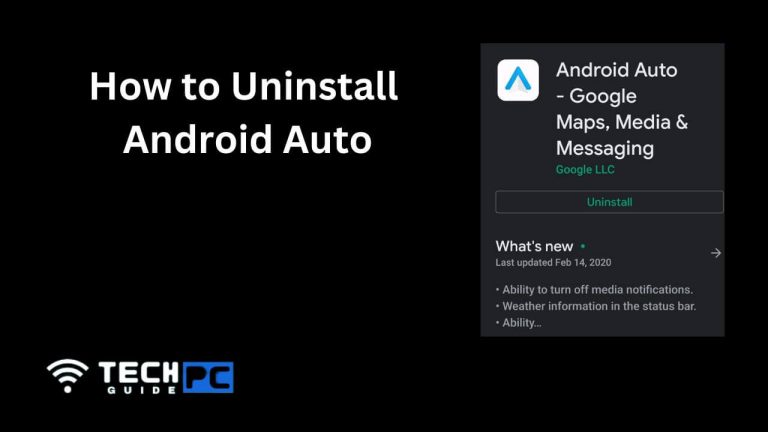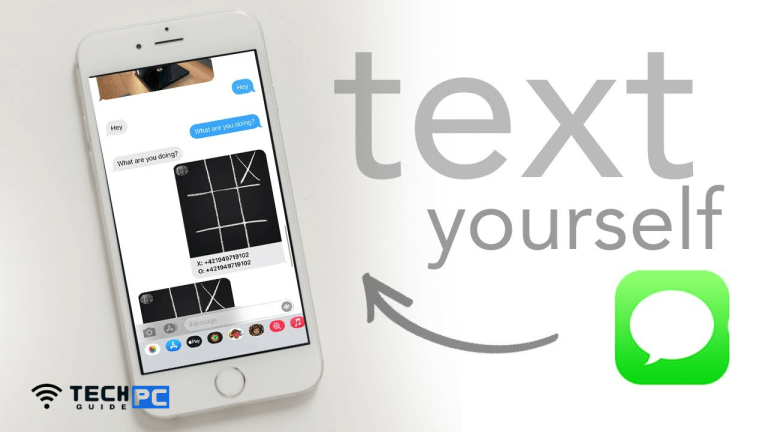How to Start s5 in Safe Mode [Step-by-step Guide 2023]
Safe mode is a diagnostic mode in which your Samsung Galaxy S5 operates with only the basic functions and services. Starting the device in safe mode can be useful when you’re experiencing issues with the device, as it can help identify the cause of the problem.
How do I start my Samsung Galaxy S5 in Safe Mode? Guide
- Turn off your Samsung Galaxy S5
- Press and hold the Power button
- As soon as the Samsung logo appears, release the Power button
- Immediately press and hold the Volume Down button
- Continue holding the Volume Down button until the device finishes restarting
- Release the Volume Down button when you see “Safe mode” in the bottom left corner of the screen
Recommended : How to Disable all Mods in Nexus Mod Manager
How to turn safe mode ON and OFF in Samsung Galaxy S5 FAQs
What is safe mode in Samsung Galaxy S5?
Safe mode is a diagnostic mode in which the device operates with only basic functions and services, it can be used to identify the cause of problems with the device.
How do I exit safe mode on Samsung Galaxy S5?
To exit safe mode on Samsung Galaxy S5, simply restart the device normally.
Is it safe to use my Samsung Galaxy S5 in safe mode?
Yes, it is safe to use the device in safe mode. It’s a diagnostic mode that allows you to identify and resolve issues with the device.
What should I do if I cannot start my Samsung Galaxy S5 in safe mode?
If you’re unable to start your Samsung Galaxy S5 in safe mode, try restarting the device and repeating the steps, or seek help from a professional.
- OTT Platform: What is OTT Full Form, Meaning, Popular OTT Platforms, and More - July 6, 2024
- Mastering the Art of Knife Throwing in MM2 on Your Laptop - June 1, 2024
- How to Screen Record on Acer Laptop? - June 1, 2024