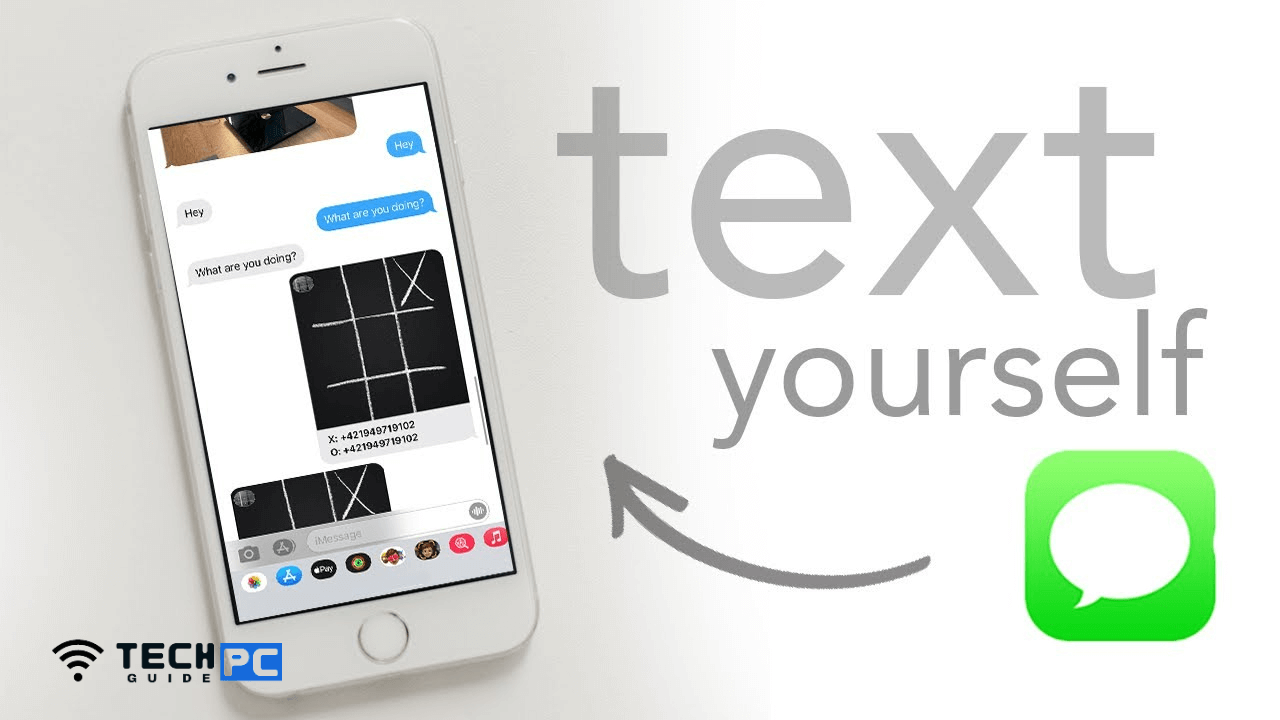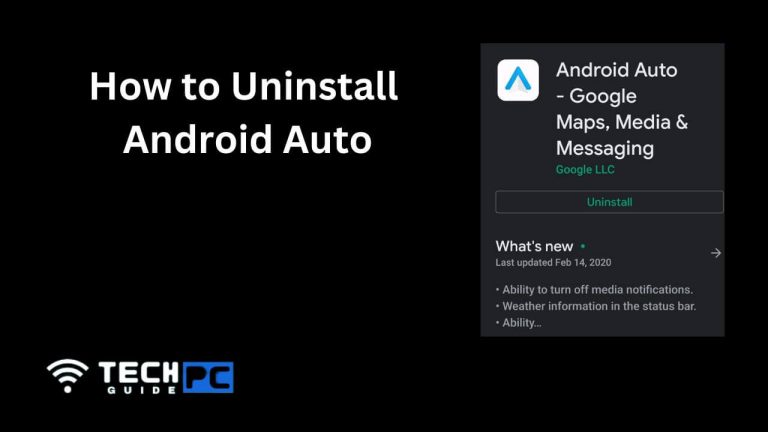How to Text Yourself on iPhone [Step-by-step Guide 2023]
Sending text messages to yourself can be useful for saving notes, reminders, or just for checking your phone number. Here’s how to text yourself on an iPhone.
How to Text Yourself on iPhone
- Open the “Messages” app on your iPhone.
- Tap on the “Compose” button in the top right corner.
- Enter your phone number in the “To” field.
- Type your message in the text field.
- Tap “Send.” Your message will be sent to your own phone number.
Recommended: How to Unmute Someone on Snapchat
How to Text Yourself on iPhone FAQs
Why would I want to text myself on my iPhone?
You might want to send yourself a quick note or reminder, or just check your phone number.
How can I find my phone number on my iPhone?
You can find your phone number in the “Settings” app under “General” > “About.”
Can I send text messages to myself from a different phone?
Yes, you can send text messages to your iPhone from any other phone by sending a text message to your iPhone’s phone number.
What if I don’t have the “Messages” app on my iPhone?
The “Messages” app should come pre-installed on your iPhone. If you have deleted it, you can download it again from the App Store.
- OTT Platform: What is OTT Full Form, Meaning, Popular OTT Platforms, and More - July 6, 2024
- Mastering the Art of Knife Throwing in MM2 on Your Laptop - June 1, 2024
- How to Screen Record on Acer Laptop? - June 1, 2024