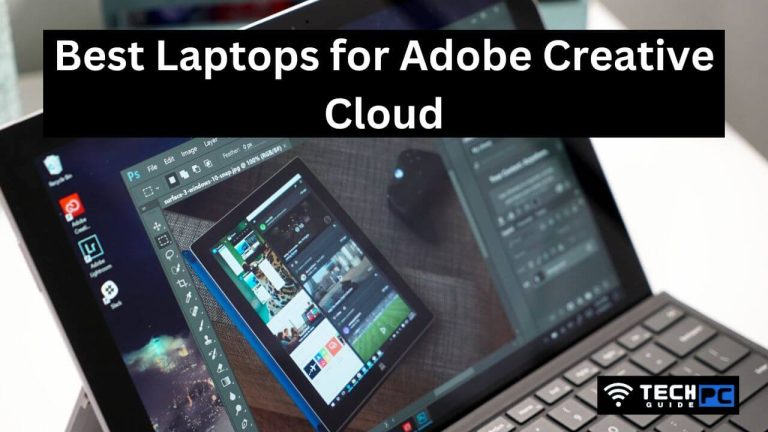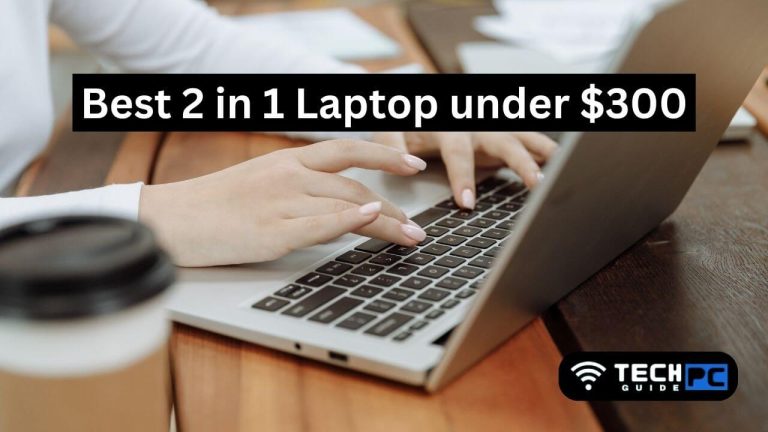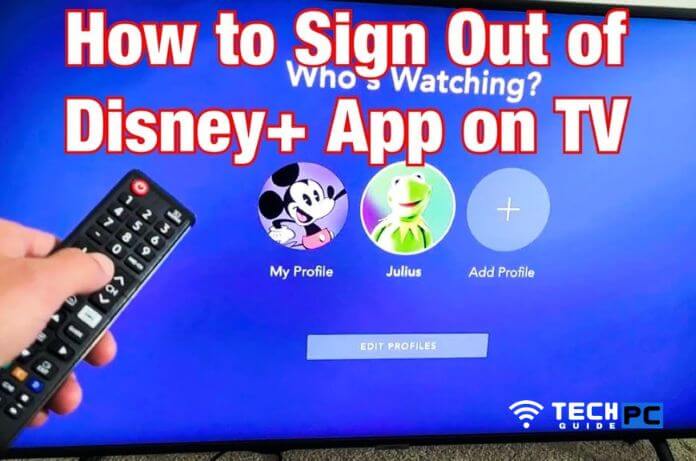SOS on iPhone: Understanding and Troubleshooting
Why Does my Phone Say SOS? Have you ever glanced at the top of your iPhone screen only to see “SOS” glaring back at you? If you have, don’t worry – it doesn’t mean you’ve accidentally sent out a distress signal. Let’s dive into what this SOS message means and how to fix it.
Why Does My iPhone Say SOS
Witnessing “SOS” on an iPhone can be disconcerting, but it’s essential to understand the meaning behind this message. Contrary to initial fears, it’s not an emergency alert but rather a notification about your cellular connection. In this article, we’ll unravel the mystery behind the iPhone’s SOS signal and provide troubleshooting steps.
The Meaning Behind SOS on iPhone
When the SOS icon appears in the status bar of your iPhone, it essentially signifies a disruption in your cellular connection. This means you cannot make regular calls or texts, but you can still make emergency calls or texts to services. On models like the iPhone 13 or earlier, once you’re entirely out of any service, it will read “No service.” However, with the introduction of the iPhone 14, there’s an additional satellite SOS capability, ensuring you almost never see this message unless you’re in extremely isolated locations like deep-sea diving or spelunking.
How to Troubleshoot SOS on iPhone
If you’re facing the persistent SOS icon, here’s what you can do:
- Re-establish Connection: This is the simplest fix. Move to a location with a stronger cellular signal.
- Toggle Cellular Data: Swipe down from the top-right corner to access the Control Center. Tap the green Cellular Data icon to turn it off, and then tap it again to turn it on.
- Soft Reset: If toggling doesn’t help, a soft reset can do the trick. Hold down the side button and the lower volume button simultaneously for about three seconds. Two sliders will appear on the screen. Drag the top slider (power icon) to the right. Once your iPhone turns off, please wait a few moments and then turn it back on using the side button.
If these steps don’t resolve the issue and you consistently experience this problem in areas where service should be strong, your iPhone may have a defective SIM card or SIM slot. In such cases, a visit to your carrier or the Apple store becomes necessary. For those with newer models like the iPhone XR, XS, XS Max, or later, switching to eSIM could be a beneficial alternative.
Final Thoughts
Understanding the “SOS” message on the iPhone can alleviate unnecessary panic. While it might not be the best sign regarding your cellular connection, it certainly doesn’t spell doom for your device. With the steps mentioned above, you can easily troubleshoot and get back to uninterrupted connectivity.
FAQs
Q: What does SOS mean on my iPhone?
A: SOS indicates a disrupted cellular connection, allowing only emergency calls or texts.
Q: Will emergency services be alerted if my phone says SOS?
A: No, the SOS in the status bar doesn’t mean you’ve triggered an emergency alert.
Q: How can I prevent seeing the SOS message?
A: Ensuring you’re in an area with a strong cellular signal is the primary way. Also, consider using Wi-Fi calling in areas with poor cellular coverage.
Q: What if I see SOS frequently, even in strong signal areas?
A: Your phone might have a faulty SIM card or SIM slot. It’s advisable to visit your carrier or an Apple store for a solution.
Remember, technology isn’t perfect, and issues like these do arise. But with knowledge and the right steps, they’re typically easy to address.
- A Comprehensive Guide: How to Test Your Laptop Battery with a Multimeter - May 5, 2024
- SOS on iPhone: Understanding and Troubleshooting - October 30, 2023