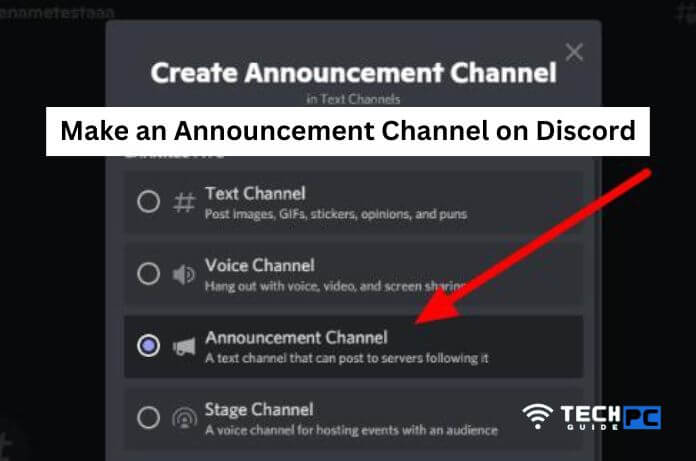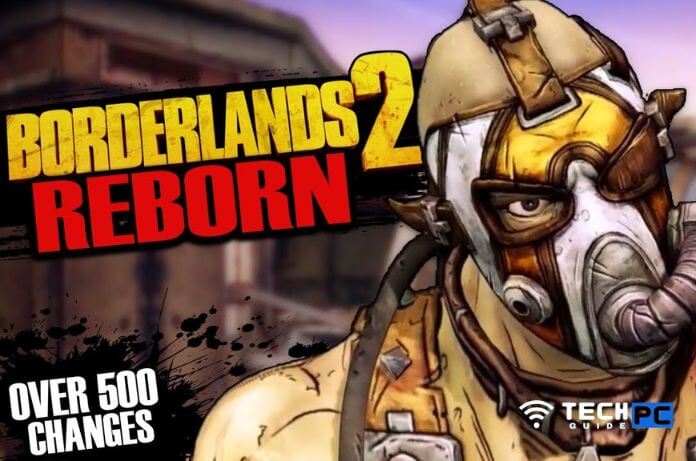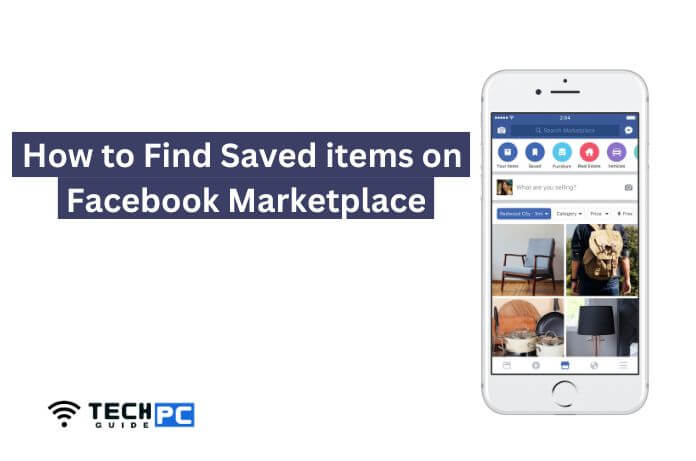How to Make an Announcement Channel on Discord [Step-by-step Guide 2023]
Discord is a popular communication platform that allows users to create and join servers, where they can interact with each other through text, voice, and video. One of the features that Discord offers is the ability to create announcement channels, which are dedicated channels for making important announcements to all members of a server.
In this guide, we will walk you through the steps of creating an announcement channel on Discord.
How to make an announcement channel on Discord Mobile
- Open the Discord app and log in to your account.
- Join the server where you want to create the announcement channel.
- Right-click on the server name and select “Server Settings” from the drop-down menu.
- In the Server Settings menu, select the “Channels” tab.
- Click on the “+” icon to create a new channel.
- Give your channel a name and select the “Text” option.
- In the “Permissions” section, give the “Everyone” role the “Read Messages” and “Send Messages” permissions.
- Click on the “Create” button to create the channel.
- To make the channel an announcement channel, right-click on the channel name and select “Edit Channel” from the drop-down menu.
- In the “Edit Channel” menu, toggle on the “Announcements” option.
- Click on the “Save” button to save the changes.
Recommended: how to reset cricut explore air 2
How do I make an announcement on the channel?
Once you have created the announcement channel, you can make announcements by sending a message to the channel.
How do I restrict members from sending messages in the announcement channel?
You can restrict members from sending messages in the announcement channel by revoking their “Send Messages” permission in the “Permissions” section of the channel settings.
How do I notify members when there is a new announcement?
You can notify members when there is a new announcement by using the “@everyone” mention, which will notify all members of the server when a new message is sent to the channel.
Can I delete an announcement channel?
Yes, you can delete an announcement channel by right-clicking on the channel name and selecting “Delete Channel” from the drop-down menu. Be sure to confirm the deletion when prompted.