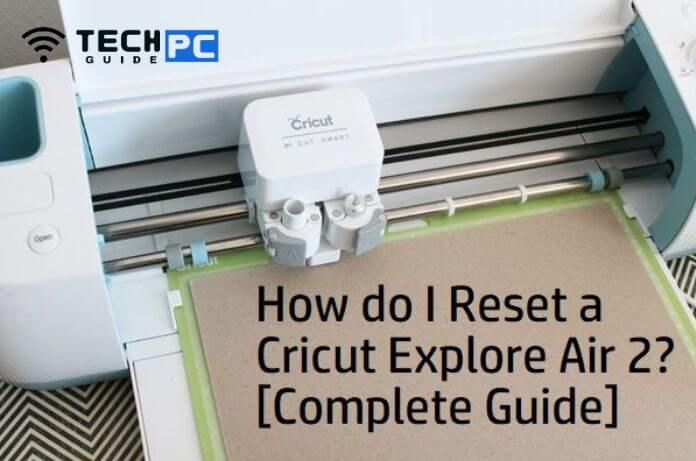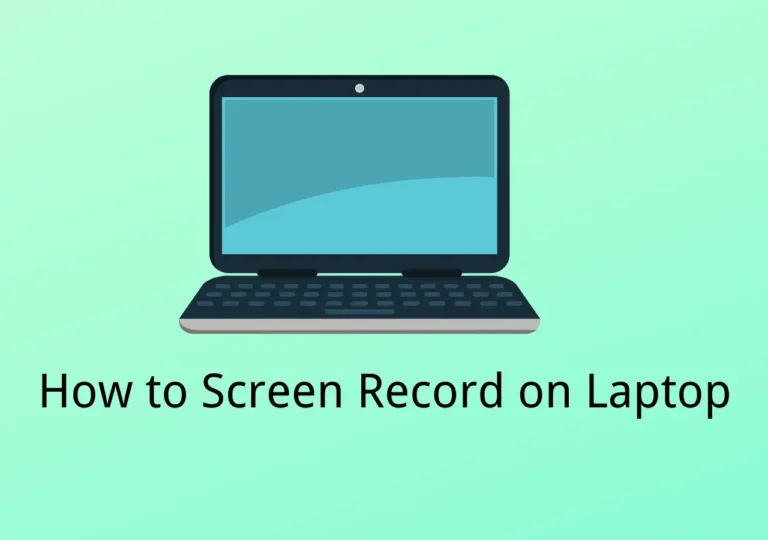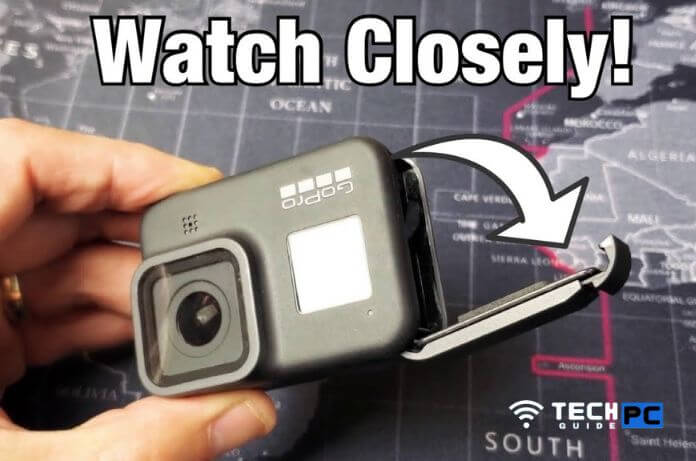How to Open Samsung Remote | Step-by-Step Guide
A Samsung remote is a convenient tool for controlling your TV, cable box, or other home entertainment devices. However, over time, the remote may become dirty or the batteries may need to be replaced.
In order to perform maintenance on your remote, you will need to know how to open it. This guide will provide step-by-step instructions on how to open a Samsung remote, as well as tips on how to properly clean and maintain it.
How to Open Samsung Smart TV Remote Video Guide
Step-by-Step Guide on Opening a Samsung Remote
- Locate the release button on the back of the Samsung remote. This button is typically located near the battery compartment.
- Use your thumb or a small tool to press the release button. This will cause the back of the remote to pop open.
- Carefully remove the back cover of the remote. Be sure not to lose any small parts or batteries that may be inside.
- Inspect the interior of the remote for any debris or damage. Use a small brush or compressed air to clean out any dust or debris that may have accumulated inside.
- Replace the batteries if needed. Ensure that the batteries are inserted correctly, with the positive and negative ends facing the correct way.
- Replace the back cover of the remote and snap it back into place. Be sure that the release button is securely locked before using the remote.
- Test the remote to ensure that it is functioning properly. If the remote still does not work, try resetting the device it controls or consult the manufacturer’s website for troubleshooting advice.
Where is the release button located on a Samsung remote?
The release button is typically located on the back of the remote, near the battery compartment. However, the location may vary depending on the specific model of your Samsung remote.
What tools do I need to open a Samsung remote?
You will only need your thumb or a small tool, such as a paper clip, to press the release button and open the remote.
Can I replace the batteries in my Samsung remote without opening it?
No, in order to replace the batteries, you will need to open the remote and remove the back cover.
Is it normal for my Samsung remote to get dirty over time?
Yes, it is normal for debris and dust to accumulate inside a remote over time. Cleaning the remote regularly can help to prolong its lifespan.
What should I do if my Samsung remote still doesn’t work after opening and cleaning it?
If the remote still does not work, try resetting the device it controls or consult the manufacturer’s website for troubleshooting advice.
Is it safe to open the remote?
Yes, it is safe to open the remote as long as you follow the instructions carefully and use caution to avoid breaking or losing any small parts.